PIMOne 5.4 Build 2009.5.5.202 + Rus
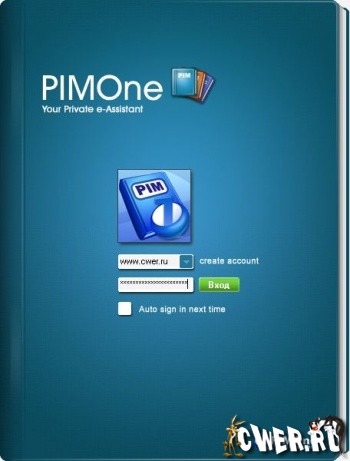
Разработчики этого элегантного персонального органайзера не стали "грузить" пользователя непонятным интерфейсом, а просто полностью повторили его бумажный аналог, что оказалось крайне удобным и не требует от пользователя никаких усилий в плане обучения. PIMOne имеет все необходимое для этого вида программ: часы, календарь с праздниками и событиями, еженедельник, расписание дня, заметки, лист намечено-сделано, пароли, адресную книгу, сервис напоминания по всем статьям, и пр. включая шифрование данных с использованием пароля. В зависимости от предпочтений имеет несколько на выбор привлекательных видов оболочек, которые дополнительно можно скачать с официального сайта.
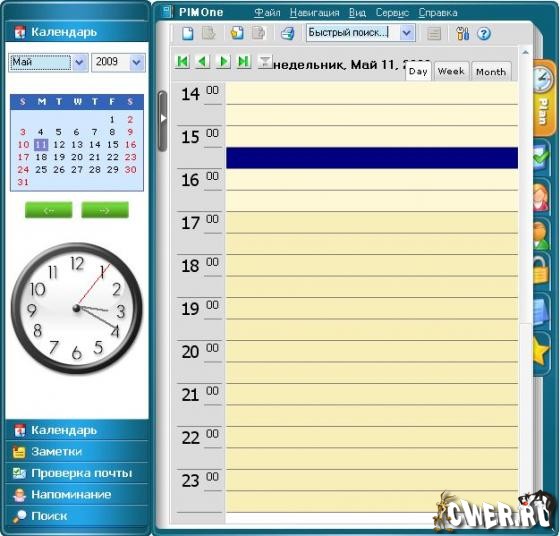
Key features:
- Multiple information - PIMOne can manage various of your personal information. As a full PIM software, it includes plan/appointment reminder, actions, contacts, passwords, memos, interval reminder and a holidays reminder.
- Secret information - PIMOne stores any information based on account. Before using it, you must create an account for yourself. The account is protected by the password you specified. All your privacy will never be accessed by others.
- Secure information - PIMOne provides the security for your data. It also provides the backup/restore and the export/import solutions within the software. And more, PIMOne provides the auto backup when exiting.
- Creative agent - PIMOne provides a tool named Agent. It can help to do some specified actions at specified time. E.g. sending emails, send MSN Messenger messages, shut down or reboot the computer, etc. at a specified time.
- Personalization - PIMOne provides various skins. You can select a skin as you like, more skins can be got from the website. When creating account, PIMOne provides many display picture for your account, you can select one as you like.
- Easy to use - PIMOne is an easy-to-use personal information keeper. All operations are simple and human.
- Stylish and real-notebook-like interface - PIMOne simulate the real stylish notebook.
- Additional tool - PIMOne provides the Notes tool that it can create the stylish notes on your screen for keeping something important. PIMOne also provides an Email Checker tool and an Interval Reminder tool to help you.
- Quickly and easily search - PIMOne can find what you want quickly and easily. You only need enter a phrase for searching, then PIMOne will list the results to you.
- Ensure the latest version - PIMOne comes with a built-in smart update system, you can get the latest version any time and very easily.
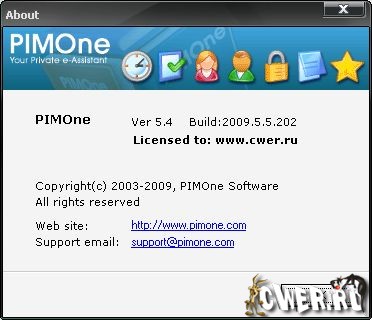
Скачать PIMOne 5.4 Build 2009.5.5.202 + Rus (6.3 МБ):
naxal4ik 11/05/09 Просмотров: 6629
0


Че вы здесь все мозги крутите, заходите на офф сайт и качаете русик ставите и не каких проблем
подскажите не знающей, русификатор нужно ставить в program files \Pimone?
что то у меня ничего не работает(
зарание спасибо.
При русификации, шрифт отображается крабозябами.... Вроде бы русифицировалось, но ничего не видно.
возможно не зарегестрированы шрифты. Для регистрации шрифтов создай текстовый документ, скопируй команды:
Windows Registry Editor Version 5.00
[HKEY_LOCAL_MACHINE\SYSTEM\CurrentControlSet\Control\Nls\CodePage]
"1250"="c_1251.nls"
"1251"="c_1251.nls"
"1252"="c_1251.nls"
"1253"="c_1251.nls"
"1254"="c_1251.nls"
"1255"="c_1251.nls"
после сохранения измени расширение с .txt на .reg, запусти файл, после перезагрузи комп.
P.S. для Win NT,XP,2000
Сейчас проверим... Спасибо. [/collapse]
[/collapse]
[collapse]
Получилось. Никогда бы не догадался. Спасибо! [/collapse]
[/collapse]
[collapse]
Не знаю, у меня все отлично руссифицировалось, смотри скриншот. Файл руссификации вставляешь в директорию с установленной программой и все.