Process Monitor 2.03
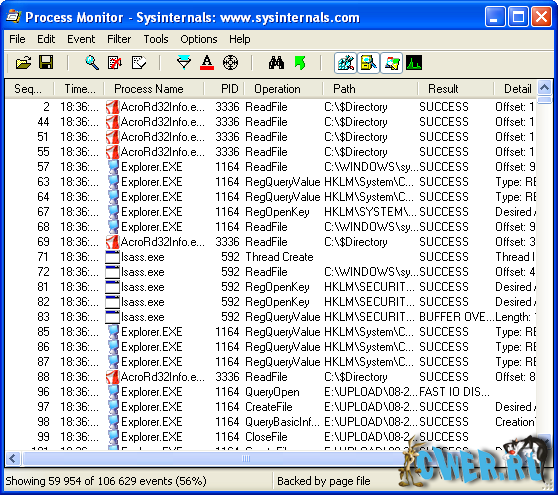
Вышла новая версия Process Monitor - утилиты для мониторинга файловой системы, системного реестра и процессов в оперативной памяти.
По сути, Process Monitor обьединяет в себе возможности популярных утилит этого же автора: Filemon (мониторинг файловой системы), Regmon (мониторинг реестра) и Process Explorer (мониторинг процессов)...
Process Monitor is an advanced monitoring tool for Windows that shows real-time file system, Registry and process/thread activity. It combines the features of two legacy Sysinternals utilities, Filemon and Regmon, and adds an extensive list of enhancements including rich and non-destructive filtering, comprehensive event properties such session IDs and user names, reliable process information, full thread stacks with integrated symbol support for each operation, simultaneous logging to a file, and much more. Its uniquely powerful features will make Process Monitor a core utility in your system troubleshooting and malware hunting toolkit.
Process Monitor runs on Windows 2000 SP4 with Update Rollup 1, Windows XP SP2, Windows Server 2003 SP1, and Windows Vista as well as x64 versions of Windows XP, Windows Server 2003 SP1 and Windows Vista.
Process Monitor, a system monitoring utility, now prevents you from inadvertently closing the filter dialog without saving edits and fixes a subtle race condition bug in the driver.
What's new:
- This update to Process Monitor, a real-time file, registry, process and network monitor, adds the ability to import and export configuration settings, shows an icon in the operations column depicting the event class of the operation, and fixes a symbol configuration bug on Windows XP.
Скачать Process Monitor 2.03 (1,22 МБ):


а то у меня версия 1,11 стояла %)
п.с. очень полезная вещь иногда... особенно если отлавливать программы, которые не запускаются и выдают ошибку - у меня несколько раз бывало исправлялось все путем прописания в системе тех путей, которые прога не могла найти, как было видно из ПроцессМонитора) чтож - спасибо еще раз!))