IdImager Photo Supreme 4.0.0.985
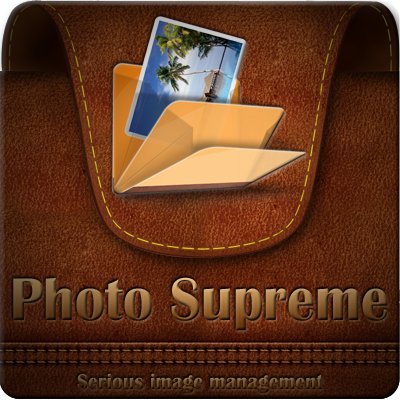
Photo Supreme - вспомогательная программа для владельцев цифровых фотокамер. Самый мощный и удобный каталогизатор изображений. С помощью Photo Supreme можно импортировать изображения с цифровых камер, просматривать, создавать каталоги, архивировать, редактировать, распечатывать, отсылать по электронной почте, создавать слайд-шоу, публиковать изображения в Интернете, и т.д.
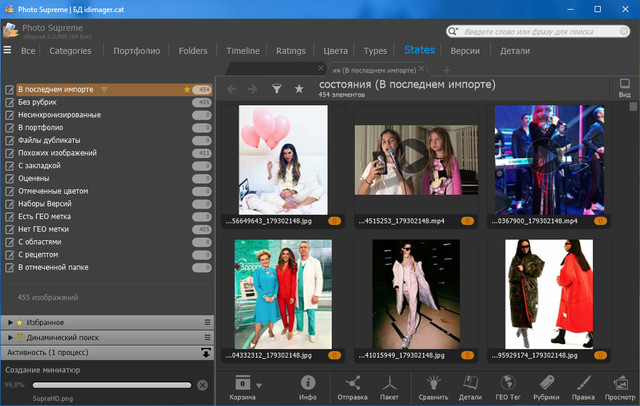
Основные возможности:
- Расширенные возможности поиска.
- Таблица сравнения (до 6 изображений).
- Импорт изображений.
- Каталогизация изображения.
- Обнаружение дубликатов изображений.
- Поддержка двух мониторов.
- Распознавание лиц.
- Расширение метаданных с помощью пользовательских полей.
- Управление цветом.
- Обмен изображениями на Facebook, Flickr, Smugmug, Zenfolio, Picasaweb, FTP, EMail.
- Редактирование изображений.
Программа поддерживает следующие форматы:
- 3FR, 3GP, ARW, AVI, BMP, BW, CEL, CR2, CRW, CUT, DCR, DIB, DNG, DOC, ERF, FAX, FFF, FLV, GIF, ICB, IIQ, JPE, JPEG, KDC, M2TS, MOS, MOV, MP4, MPE, MPEG, MPG, MRW, MTS, NEF, NRW, ORD, ORF, PCD, PDD, PDF, PEF, PIC, PNG, PPM, PSB, PSD, PSP, PSPIMAGE, RAF, RAW, RGB, RGBA, RLA, RLE, RPF, RW2, RWL, SGI, SR2, SRF, SRW, SWF, TIF, TIFF, TTF, VDA, WIN, WMV, X3F.
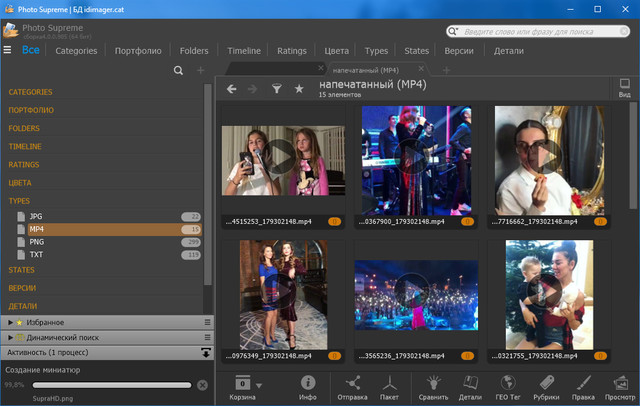
Изменения в версии:
Additions
Improvements
Fixes
- Added support for High Resolution monitors (4K)
- New flat GUI Design
- Added the GeoTIFF extension (TFW) as a sidecar definition for TIF files.
- You can now enter a description for a Portfolio Collection
- Stored Previews Size is increased from 1680 to max 3200
- Added a Memories section in the Time Line (CATALOG->By Date)
- You can now run applicable scripts from the online repository for a selection of thumbnail by right clicking on a thumbnail -> Run Script from Repository
- You can now create Dynamic Collections in a Portfolio
- In the Server Edition you can now specify which Catalog Manager user can delete from catalog and/or disk
- Added support for PostgreSQL 10
- Added support for SQLServer 2016 and SQLServer 2017
- You can now store a Dynamic Search as a Dynamic Collection in a Portfolio
Improvements
- On macOS, Photo Supreme will now also check for color profiles in the ~/ColorSync/Profiles/ folder
- You can now use #system macro commands in the Quick Search; e.g. #system:dd
- When using mixed CaptureOne versions then V10 settings will now be used over those from V9
- Improved login logging for the Server edition
- When sync'ing a Portfolio to Flickr then changed Portfolio name will also change on Flickr
- You can now also import photo for Aperture/iPhoto that are not in Albums
- Email messages now use AutoTLS
- Fix for loading Progressive JPG images in CMYK color space
- Photo Supreme now uses IE.11 Engine (if available) for the Maps. This also eliminates the warning message displayed by Maps
- In the Image Editor (Adjust) you can now Save the recipe in the Save Button
- On 64 bit versions you can now output to the printer to up to 800dpi. For 32 bits this is limited at 400dpi
- You can now configure the text below the printed slots as HTML text and using macro commands
- Faster thumbnail scrolling
- "Save Recipe To File" now allows you to save the recipe anywhere on disk
- Implemented a new color picker for all places where a color can be picked (Canvas Size, on-image Captions, etc)
- Watermarks, Captions, and CanvasSize effect settings now show a more clear indicator of the settings for position, alignment, and borders
- Improved the way that PSU determines if an active internet connection is available
- Improved suggestion results in the Search bar with PostgreSQL version
- Photo Supreme now uses less CPU when Inactivity Lock Period is set in the Server Edition
- categories can now be defined as: private, public, or published
- Ignored folders are now painted with a strikeout font instead of italic
- The Label Assignment Panel now also shows Private Catalog Labels in italic
- The user interface of the "Share with Flickr" dialog is now complying with the overall application user interface
- Improved identification of system folders on Windows Vista and up
- The Scripter UI is now more in line with the overall application
- User Management for users is expanded so that, for each user, you can define which parts of the Catalog can be accessed and which not
- Improved the HTML handling inside the application
- Faster thumbnail building
- You can now write Email text in an HTML editor
- Photo Supreme now writes XMP with "xmpXXX" field names for the basic, MM, Rights, TPg and BJ schemas instead of the older "xapXXX" field names. "xapXXX" names will be automatically converted to "xmpXXX" names on re-writeing the XMP
- Improved the HTML support level inside the application
- Photo Supreme now supports Retina (and 5K monitors) on macOS
- There's now an option to disable auto-rotation when printing
- Faster thumbnail painting speed
- On macOS, the fullscreen Slideshow feature now also uses the Dock area
- Improved image display quality on macOS
- The Custom Fields implementation is completely rewritten and more robust
- On macOS, package/bundle folders are no longer scanned through
- PSU writes attributes in XMP no longer pre-sorted
- The Favorites Panel now has a menu to clear all favorites or to add the active collection as a favorite
- Vocabularies for metadata input fields are now stored in the database instead of on the file system
- Smoother Slideshow transitions as well as improved display quality
- The Downloader is not full screen
- The text of boxes in LAP are no longer with shadow
- Controls in the Watermarks feature is now smoother
- Similar Images and Duplicate Images will no longer include couples within the same version set
- You can now detect versions in sibling folders
- Tabs that take longer than 10secs to load will not be restored on startup
- Improved support for CaptureOne 11
Fixes
- On a new installation, the Catalog database folder would not be created
- Panasonic and Leica files wouldn't always show the correct resolution in the Info panel. Use "Convert Metadata to XMP" to get the updated resolution for images that are already in the Catalog
- When the Tips are closed with one of the tips active then the tip's callout would remain on -screen
- On some configurations, the check for an active internet connection was unreliable
- When right clicking on the Map you would get the browser's context menu first instead of the Photo Supreme menu
- Popups will no longer run off the screen
- In some case, the Batch Settings callout would not be positioned correctly
- Fixed an issue in the MediaPro import when a file was exported with MediaPro with POSIX format on the Windows Platform
- When moving a collection up or down then all the images in it would go out of sync
- More robust Verification
- Some newer DOP files from DxO would generate an error while handling float values
- Fixed an issue for ordering Portfolio collections in a Portfolio
- Fixed an issue in the Rename DIalog where changing the file extension with a macro parameter (like upper or lowercase) then the file extension would be doubled
- Fixed an issue in Postgresql version where a semi colons in the search bar text would not lead to a result; e.g. alexXMP.dc:subject
- Several fixes in the Flickr sync feature
- Fixed an issue with locking during thumbnail building for a SQLite thumbnails database
- Fixed an error that could be raised after clicking the processing button in the Folder Verification dialog
- Fixed an issue where deleting collections in the collection viewer wouldn't delete the collections
- Fixed an issue with a blocking message while restoring a PostgreSQL database

ОС: Windows XP / Vista / 7 / 8 / 8.1 / 10
Скачать программу IdImager Photo Supreme 4.0.0.985 (35,24 МБ):
tolyan76 07/02/18 Просмотров: 4118
0

