Cadsoft EAGLE 5.2.0
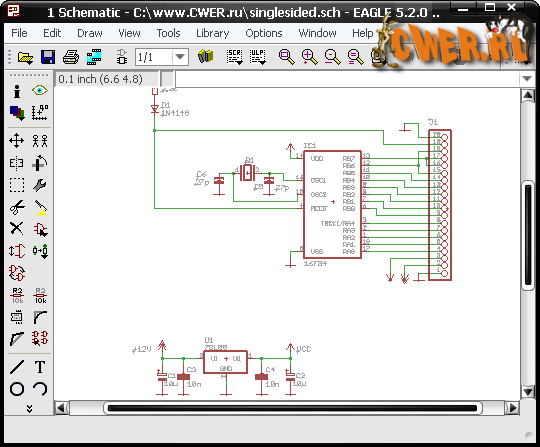
Cadsoft EAGLE - это комплексное средство для разработки печатных плат, начиная с создания принципиальной электрической схемы и заканчивая созданием печатной платы и её трассировкой. Pro-версия позволяет разрабатывать печатные платы размером до 1600x1600 мм (16 слоёв) с разрешением до 1/10000 мм. Для этого в программе реализованы три модуля: Schematic Module, Layout Editor, Autorouter. Кроме этого программа имеет довольно большую библиотеку, содержащую множество стандартных и достаточно распространённых электронных компонентов, например микроконтроллеры, таким образом, не нужно будет самому рисовать изображение компонента на схеме и создавать футпринт для печатной платы. Большинство компонентов также имеют краткое описание.
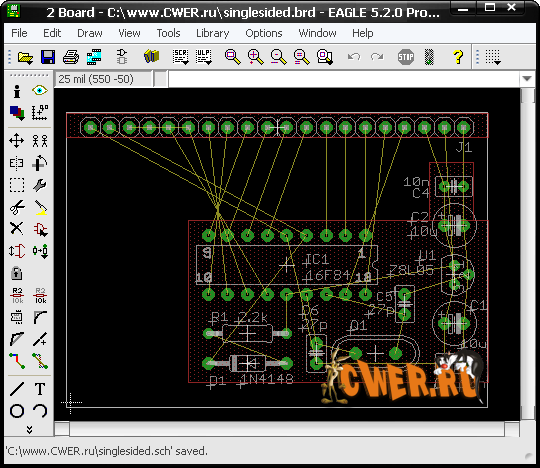
Программа включает в себя графический редактор схем (Schematic Editor), редактор печатных плат (Layout Editor), весьма гибкий и удобный редактор библиотек (Library Editor) и автотрассировщик (Autorouter). В стандартный комплект поставки входят также модули, проверяющие правильность подключения электрических цепей (ERC – Electrical Rule Check) и правильность расположения компонентов на плате (DRC – Design Rule Check). Причём две последних операции выглядят намного приятнее, чем в более продвинутых системах. EAGLE проверяет правильность дизайна и соединений так, что пользователь вообще не знает, что этим занимается какая-то посторонняя утилита. Следует отметить, что пользователю не приходится запускать для этого различные программные модули, как это сделано в P-CAD или ACCEL EDA - все переходы осуществляются внутри самой программы. Имеется также возможность заливки заданного пространства полигонами. EAGLE позволяет проектировать многослойные платы, содержащие до 16 слоёв и имеющие размеры 1626х1626 мм при разрешающей способности 0,0001 мм. Систему единиц (дюймовую или метрическую) можно изменить на любой фазе работы с проектом без каких-либо потерь.
Одним из основных достоинств данного пакета профессионалы выделяют полную синхронность изменений в проекте. К примеру, если вы изменили или удалили какой-либо компонент на схеме, это тут же отразится на рисунке платы. В таких программах, как ACCEL EDA, P-CAD и OrCAD необходимо постоянно контролировать весь проект, при малейших изменениях и на любом этапе работы. Кроме того, в EAGLE откат событий (UNDO) возможен на любое количество действий (такое не позволяет делать даже самый мощный на сегодняшний день CAD – ACCEL EDA).
Changes in Version 5.2
- The "Technologies" combo box in the "New/Change Attribute" dialog now lists the name of the current technology.
- Changed the behavior of the ATTRIBUTE command in case no coordinates are given in the command line, so that the value of an existing attribute can be changed via the command line.
DRC command
- The DRC now reports supply layers, that are not contained in the layer setup of the Design Rules, as "Layer Setup" errors.
SET command
- The SET command can now be used to set parameters of the eaglerc file.
Miscellaneous
- If you don't like the way unprocessed polygons display their edges (as dotted lines), you can change this with the command SET Option. Draw Unprocessed Polygon Edges Continuous 1 The edges of unprocessed polygons will then be displayed as continuous lines, as was the case before version 5 (however, they will not be highlighted).
- The commands CUT, DRC, ERC, ERRORS, EXPORT, GROUP, OPTIMIZE, PASTE, PRINT, RATSNEST, UPDATE, USE and WRITE are now "transparent", which means they no longer terminate a previously active command like MOVE etc.
- The layers are now drawn in a sequence that properly reflects the actual resulting board. For instance, the bottom placeplan is drawn first, then the signal layers from bottom to top, then the top placeplan. This sequence is reversed when printing mirrored.
- Added a note to the online help of the PAD and VIA commands, saying that the shape only applies to the outer layers (in inner layers the shape is always "round").
- Parts on the board are now shifted into the allowed area of the Light or Standard edition, respectively, if they extend outside that area after a REPLACE, CHANGE PACKAGE or UPDATE operation.
Bugfixes
- Fixed unexpected wire fragments in CAM Processor and PRINT output.
- WARNING: All EAGLE versions from 4.90.1 to 5.1.1 contain a bug which, under rare circumstances, may cause unexpected wire fragments in the CAM Processor and PRINT output, which may lead to short circuits. These wires are not visible in the editor window and are not reported by the DRC. This bug is fixed in version 5.2.0 (and since version 5.1.2, respectively). Please switch to version 5.2.0 as soon as possible. Windows users should also make sure they use the latest version of the command line version eaglecon.exe, which is automatically generated from the eagle.exe during installation. You can determine the actual version of your eaglecon.exe by calling
eaglecon -?
- See the UPDATE file that comes with the installation archive for a list of fixes.
Скачать Cadsoft EAGLE 5.2.0 (29,3 МБ):


Огромное спасибо. Давно пользуюсь этой программой. Начиная с версии 4.01. Главное, чтобы лекарство помогло. Дополнительные библиотеки можно скачать с сайта разработчика.