oCam 550.0
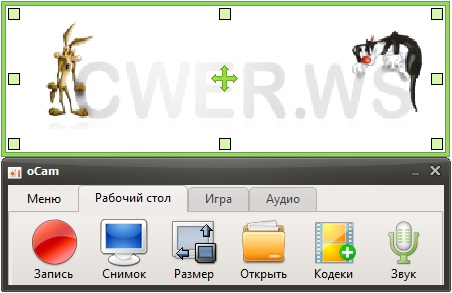
oCam Screen Recorder - бесплатная программа, скачав которую на cwer.ws, вы сможете быстро и качественно записать видео всего, что происходит на экране. Кодирование (сжатие) получаемого видео производится кодеками, установленными в систему. Имеется поддержка двух мониторов.
oCam Screen Recorder позволяет записывать также и звуковое сопровождение, причем не только через микрофон. Особенностью программы является именно беспроблемная запись любых звуков, воспроизводимых через динамики в процессе записи. Для этого применяется технология WASAPI loopback, при которой производится захват звуков издаваемых системой (то, что мы слышим) без применения стереомикшера. Кроме того, программа может сохранять и обычные скриншоты в формате PNG.
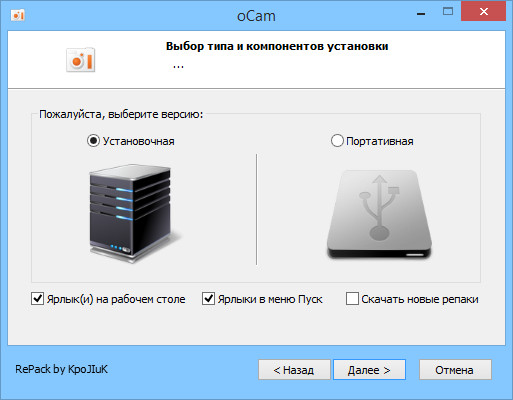
Возможности программы:
- Computer screen, video recording is possible.
- Recording using the built-in video codecs (AVI, MP4, MOV, TS, VOB) and audio codecs (MP3)
- Have large video formats to support more than 4GB.
- Recording sound from your computer as you can.
- Audio recording is made possible without the stereo mix setting. (Windows 7, Vista SP1 or later)
- A variety of sound quality when recording can be selected.
- Screen capture is possible, too.
- Recording area of the keyboard can be easily controlled.
- Can record the full screen and window area.
- During recording, the mouse cursor can be set to be included.
- Bug reporting is available to developers.
- Record the results can be stored in a specific folder, you have the option.
- oCam dual-monitor support.
- Flash in the IE browser, the target area can be selected.
- Preferences from the FPS setting is possible.
- Automatically recording the end of recording timeout function is available.
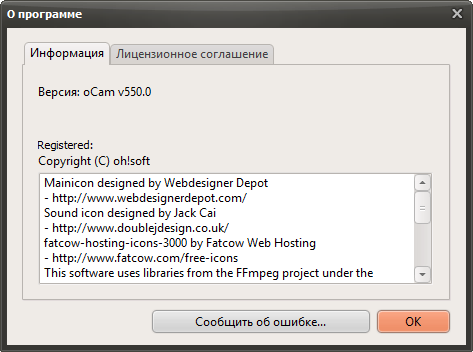
Изменения в версии 67.0:
- Add the recording of DirectX 11 games
- Add 64-bit game recording support
- Update language files
- Modification of the script error of built-in browser
Изменения в версии 91.0:
- Add the recording of OpenGL games
- Improved recording speed of DirectX 11 games
- Add the recording of DirectX 10 games
- Add capture feature of the game screen
- Added as time limit function of the game recording to work
- Support the game during recording watermark
- Speed improvement of watermark image drawing routine of algorithm
- When game recording, if the resolution of the game is not changed, so as to continue recording
- Modified as accurately output FPS
- Fixed a problem that FPS is not output at random in StarCraft 2
- x264vfw 64-bit game during recording of the log window float not as modified
- After the completion of the game, sometimes game of run time frame display is not part of the modification
- In order to fix the audio sync deviation of Windows XP, it increases the capture buffer size
- WASAPI a large capture buffer size
- Add game record button on the toolbar
- Added the language of German
- Added the language of Italian
- WASAPI modified to detail output the audio recording related error messages
- The deletion of the beta message when you press the record button game
Изменения в версии 101.0:
- Improved compatibility for steam 32-bit games
- Windows 7 32-bit opengl game modification that there is no recording
- Improvement of the game screen capture function
- Change to open the ocam use tips site when you exit the program
Изменения в версии 105.0:
- Add Game Record Pause function
- Add game when recording mouse highlighting
- Add the ability to capture screen while recording
- Updated language files
Изменения в версии 107.0:
- Improved compatibility Games record of x-trap Related Games
- Game Recording GOM Player compatibility improvements
- Additional comments on ocam module in Windows 8 Task Manager or higher
Изменения в версии 113.0:
- Windows 10 insider preview support
- Add an option to save the file names in a variety of formats
- Improved compatibility GTA5 game record
- Origins game recording compatibility improvements
- When not recording, so that changes can not pause shortcut works
Изменения в версии 116.0:
- Updated internal libraries
- DirectX 9.0 FPS drawing routines change
- Recording a particular game on Windows 64-bit error correction
- Modified to encode an audio recording in synchronization
- Fixed an issue where the mouse is flashing(DWM is enabled)
Изменения в версии 118.0:
- Remove unnecessary logic optimization when record
- Display the FPS values up to 9999
Изменения в версии 121.0:
- Modify the built-in browser script error
- Add option to hide the cursor, drag the middle area recording
Изменения в версии 130.0:
- DirectX 8 Recording Support
- Fix problems with audio in avi format that is not normal length
- Game recording mode, the display frame modifications that function in a work program such as Outlook
- ffmpeg library updates
- Fixed a bug related to cursor highlights options
- Built-in Web browser version stabilization
- Chinese Language Update
Изменения в версии 136.0:
- 8k resolution supported (currently only supports MP4)
- Add the ability to resize the video
- When the sound recording mode, modify the capture button
- When using x264 codec, frame number modification
- Game recording support with ENB mod
- Additional items on the codec mov a message that Sony Vegas editable
- Do the VirtualProtect function only in the x86 processes to directly call without using the Windows DLL
- Modified to record the game Warcraft 3 displays FPS
Изменения в версии 150.0:
- DirectX 12 video recording, capture Support
- Additional and updated language files
- Modified dual monitor bugs in Windows 10
- When the game recording module load fails, "Failed to WaitRequestComplete" part that caused an error message to change
Изменения в версии 157.0:
- GIF recording support (game recordings will support the next version)
- Modified to some 64-bit games FPS display and record
- Hungarian language update
Изменения в версии 163.0:
- GIF Support game record
- Additional features resize GIF
- Modify some programs cursor is visible properly
- Improved compatibility between D3DOverrider program
- Additional Armenian Language
- Various language files updated
Изменения в версии 167.0:
- Fatal error in the game recording mode (Failed to WaitRequestComplete) modified
- Improving internal functions
Изменения в версии 170.0:
- Fix an error(FailedToInitScreenCamcoderEngine) that occur in some PC
- In Vista or later modified to not initialize DirectSound
Изменения в версии 173.0:
- Improved compatibility with Unity
- DirectX 10, 11 improve recording performance
Изменения в версии 198.0:
- Intel SSE4, SSSE3, SSE, AVX, AVX2, AVX512 command support has been added
- DirectX 9, 10, 11, OpenGL record performance is improved
- When recording games that you can set the pipeline (Step 3 is only built-in codecs)
- When the back buffer size is larger than the window size, and fix any video margin problems
- When the recording of 60 frames or more, should not be lost frame
- When you start the game recording, should not be lost frame
- Some games also prevent the crash that occurs when you exit the game record
- Modified to record properly in a multi-channel speaker configuration
- Additional options that you can select a microphone input source
- The default key frame interval being changed to 5
- When you press the Open button, improvements to the last recorded file is selected in the Explorer
- Add Hibernate option when the recording time limit
Изменения в версии 202.0:
- NVIDIA NVENC H.264 codec has been added
- AAC, FLAC audio codec has been added
- MKV, M4V, FLAC container has been added
Изменения в версии 208.0:
- Add NVIDIA NVENC H.264 codec to enable advanced settings
- NVIDIA NVENC H.264 encoder performance optimization
- When the game record, modify the C ++ runtime errors that occurred in connection with the video size settings
- When the game recorded in the GIF codec, modify fatal errors
Изменения в версии 212.0:
- Fix a error that occur in the game record m4v codec
- Modifying scaling feature bug in DirectX 10 or higher
- By processing the record in a non-synchronized manner, reducing the game delayed recording
- Additional exception conditions in minimizing the game window in the game recording mode
- Optimized by modifying the memory leak in VFW codec
- Modification of false positives xtrap solution
Изменения в версии 231.0:
- Open H.264 codec added
- AAC encoder performance improvements and add 512Kbps bitrate
- DirectX8 recording performance is improved
- Capture performance is improved(Game recording mode)
- Additional options that margin when output watermark
- Fixed a crash related to OpenGL GDI leak
- Fix problems stopping the game in certain situations
- Modifying the language packs related security issues
Изменения в версии 240.0:
- Remove clipping when using the FLAC codec
- When using the FLAC codec, improved sound problems to be small
- When using an external VFW codec also allows you to select the audio codec
- Additional optional sample rate of the audio codec
- When adding the ability to capture the mouse cursor and add a watermark
- Screen Capture function improved(set the mouse cursor and watermark)
- Additional features to limit the FPS in games recording mode
- Improved select area function in Windows 8 or more
Изменения в версии 254.0:
- Add mouse click effect
- Change mouse highlight effect algorithms
- Adding mouse effects preview feature
- Error correction when recording sound only
- Add the MKV container profile(NVENC + FLAC, OpenH.264 + FLAC)
- Recording area around the mouse cursor, when recording
- Updated language files
Изменения в версии 264.0:
- Add webcam recording
- Modify the video file errors that occur randomly
- Updated language files
Изменения в версии 270.0:
- Added ability to remove the ads via serial Purchase
- Speed improvements when using mouse-specific effects Events
- Fixed an issue where the ocam program can not re-run in some PC
- Updated language files
- Improving internal functions
Изменения в версии 280.0:
- Fixed a bug when recording codec with NVIDIA NVENC
- Added the ability to specify the starting number, serial number when you set the file name
- Fixed a bug that appears, selecting Simplified Chinese, Traditional Chinese during installation
- Fixed a bug appearing georgian different languages
- Polish language update
- Change the way internal advertising
Изменения в версии 294.0:
- Fixed a bug that is not show FPS overlay in some PC Game Record(DirectX 10, 11).
- Changing the algorithm for automatically selecting the number of CPU cores.
- The configurable hotkey combinations have been much extended.
- Fixed bug when running the game lol shortcut does not work.
- Add option to hide the recording area.
- When you use a webcam overlay, fixed an error(Unsupports fourCC MJPG).
- It has changed the default browser to open the URL in ocam.
- Remove the 3 seconds ad when you exit the program.
Изменения в версии 313.0:
- Fix specific DirectX 11 app should not be recognized
- Knox app player supports recording
- In the Options dialog box Added the Reset button to reset all settings
- Additional features to support a webcam(BGR, BGRA formats).
- Fix webcam broken out in some part of the screen
- Modify the crash problem when I use OpenGL in PCSX2(a PlayStation 2 emulator)
- Fixed a bug that is not in the output FPS DirectX 11 games on some graphics cards
- Modifying the recording area so that always at the top
- Add the option to set up a webcam format
- Arabic language is added
- Change software license (View all)
Изменения в версии 331.0:
- Additional NVIDIA HEVC codec
- Additional NVIDIA HEVC YUV 4:2:0 Lossless preset
- Additional NVIDIA HEVC YUV 4:2:0 Lossless high-performance preset
- The default setting to automatically optimize the codec
- If you can not use the codec NVENC disabled in the menu codec
- DirectX 12 record performance is greatly improved
- Fix DirectX 12 games crash on Windows 10-Redstone 1
- Added ability to manage the list of the recorded area
- Fixed recording area problem in some low-end PC
- Fixed a bug that does not function properly in certain shortcuts hotkey combination
- Fixed "Failed to Get Capture Pin" Error
- Fixed a bug that some buttons do not work at ocam minimized state
- Ukrainian language is added
Изменения в версии 337.0:
- Delete pop-up ad that appears each time you record
- Fixed a bug that occurs on some DirectX 8 games record
- Fixed a bug that should not drag the window area during recording
- Fixed a bug where the recording area on a dual-monitor change location
- Chinese and Ukrainian languages Updated
- Deleted main menu at the top of the bar
- The main screen UI changed in a tab button
- Bug fix menu is a menu that covers the recording area of the internal
- FPS hidden or visible shortcut is being added
- Improved recording area editor
Изменения в версии 344.0:
- 144 FPS support
- If NVIDIA NVENC H.264 codec is available, it will be activated as default codec.
- Fixed to use less GPU memory when using Nvidia codec
- Fixed an error when clicking OK after deleting all recording area list
- Fixed point that LineBreak comes out twice in succession if you did not add the recording area when you press the resize button.
- Add Hide Recording Area in Options
- When recording is checked, recording area is not displayed when recording is stopped.
Изменения в версии 361.0:
- Desktop Recording API (Desktop Duplication API) recording function added (speed improvement) when screen recording in Windows 8 or later.
- Fixed some crashing points when recording some DirectX 9 games.
- Support file size up to TB when showing recording status.
- Fixed a bug where some items in the main menu were clicked while recording.
- Fixed bug that can record with shortcut key when error message occurred during recording
- If the voice data is not recorded for the time recorded, fix it to not wait for that time
Изменения в версии 364.0:
- Desktop Recording API (Desktop Duplication API) recording function added (speed improvement) when screen recording in Windows 8 or later.
- Fixed some crashing points when recording some DirectX 9 games.
- Support file size up to TB when showing recording status.
- Fixed a bug where some items in the main menu were clicked while recording.
- Fixed bug that can record with shortcut key when error message occurred during recording
- If the voice data is not recorded for the time recorded, fix it to not wait for that time
- Fixed an issue where the screen appeared black when the administrator privileged application or screen lock
- Language file updated
Изменения в версии 366.0:
- Bug fixes when using Desktop Duplication API (Desktop API)
- Fixed a problem where recording stops on some PCs.
- Internal function stabilization
Изменения в версии 370.0:
- Fixed an error when recording BlueStack game
- Added a always show top level option
- Added a small recording control that follows the recording area for Tablet PC
- Fixed that bit rate option can not be saved in NVIDIA codec setting
- It will show the error message exactly when the recordable resolution is exceeded
Изменения в версии 379.0:
- Added fixed frame rate
- Monitors support 90, 180, 270 degrees rotation when using desktop duplication API
- Fixed a problem where some monitors were rotated when using the desktop duplication API, and memory ricky when the coordinates were negative.
- Add tray icon
- Added option to hide recording area
- Add recording shortcut hide shortcut
- Fixed the problem that the mini controller is visible when you check the mini-controller option in the game recording mode and press the OK button.
- Language files updated
Изменения в версии 382.0:
- Fixed a bug where the Desktop Duplication API did not work on some PCs.
- On some PCs, Fixed a bug where recording failed with message "The audio engine (shared mode) or audio endpoint device (exclusive mode) does not support the specified format."
- Fixes that 64-bit games are not recognized when Logitech Webcam C920 driver is installed
Изменения в версии 391.0:
- Added Intel QuickSync encoder (H.264)
- Fixed the point that the recording area is changed to the ready state when recording is not recorded
- If the taskbar is on the left or top, the position of the window will be canceled and corrected
- The hardware encoder settings disappear from the codec menu and the hardware encoder
- Changed video quality to enable setting when customized
- Codec menu will have codecs checked by default.
- Language files updated
Изменения в версии 395.0:
- Added Intel QuickSync encoder (H.264)
- Fixed the point that the recording area is changed to the ready state when recording is not recorded
- If the taskbar is on the left or top, the position of the window will be canceled and corrected
- The hardware encoder settings disappear from the codec menu and the hardware encoder
- Changed video quality to enable setting when customized
- Codec menu will have codecs checked by default.
- Language files updated
Изменения в версии 414.0:
- Improved DirectX 9 recording compatibility
- When GIF recording has a lot of color distribution on the screen, sometimes the result is recorded in green.
- Fixed a fatal error when GIF recording is insufficient memory
- Fixed an error when the codec was automatically selected and the resolution was larger than 4K
- Codec auto selection menu to display which codec is selected
- There are two graphics cards, and osu! Runs on a high performance graphics card (NVIDIA).
- Fixed a problem where mouse cursors are visible even when mouse cursor is hidden when using desktop duplication API
- Fixed some mouse cursor related problems when mouse cursor is visible when using desktop duplication API
- When you click the sound recording tab, the recording button is changed to the recording button.
- Fixed the problem that the game is not recognized when recording the game if the game is running in Windows XP compatible mode on some PCs.
Изменения в версии 416.0:
- Modified to save Mini Control Area settings
- Add a button to associate secretfolder app
- Bug fixes related to mode switching
- Chinese language file updated
Изменения в версии 418.0:
- Modified to save Mini Control Area settings
- Add a button to associate secretfolder app
- Bug fixes related to mode switching
- Chinese language file updated
- If the ocam is already running and the ocam is running, the existing ocam window is activated.
- Fixed some controls not being disabled
- Fixed point where mini-controls appear under certain circumstances
Изменения в версии 421.0:
- Fixed a problem where some OpenGL games could not be recorded on AMD graphics card.
- Internal function stabilization
Изменения в версии 426.0:
- Prevent elevation of administrator privileges when running ocam.
- Strengthening the security of setup app.
- Internal function stabilization
Изменения в версии 428.0:
- Fixed that some PCs will not be able to record games due to OpenSharedMem error
- Internal function stabilization
Изменения в версии 430.0:
- Fixed that some PCs will not be able to record games due to OpenSharedMem error
- Internal function stabilization
Изменения в версии 440.0:
- Fixed minor bug
- Internal function stabilization
Изменения в версии 450.0:
- Fixed minor bug
- Internal function stabilization
Изменения в версии 451.0:
- Fixed minor bug
- Internal function stabilization
Изменения в версии 453.0:
- Fixed minor bug
- Internal function stabilization
Изменения в версии 455.0:
- Fixed minor bug
- Internal function stabilization
Изменения в версии 460.0:
- Fixed minor bug
- Internal function stabilization
Изменения в версии 465.0:
- Fixed minor bug
- Internal function stabilization
Изменения в версии 470.0:
- Fixed minor bug
- Internal function stabilization
Изменения в версии 475.0:
- Fixed minor bug
- Internal function stabilization
Изменения в версии 480.0:
- Fixed minor bug
- Internal function stabilization
Изменения в версии 485.0:
- Fixed minor bug
- Internal function stabilization
Изменения в версии 500.0:
- Support for the latest NVIDIA graphics cards
- Fixed minor bug
- Internal function stabilization
Изменения в версии 550.0:
- This latest version fixes bugs and improves performance.
- We are constantly updating it to make it easier for everyone to use.
- Stay up to date to see all the new features and improvements.
Особенности версии:
- Тип: установка, распаковка portable [CheshireCat]
- Языки: русский, english, multi
- Активация: AD-Free
Ключи командной строки:
- Тихая установка: /S /I
- Распаковка portable: /S /P
- Не создавать ярлык на рабочем столе: /ND
- Не создавать ярлык в меню «Пуск»: /NS
- Выбор места установки: /D=ПУТЬ
Ключ /D=ПУТЬ следует указывать самым последним
Например: oCam.515.0.exe /S /I /D=C:\MyProgram
ОС: Windows XP(SP3)/Vista/7/8/10
Скачать программу oCam 550.0 (8,44 МБ):



хорошая прога
турбобит не дает скачать пишет:С вашего диапазона IP исчерпан лимит подключений. И так бесконечно, что делать?
не даёт скачать ВИРУС.
Спасибо
Гифки писать умеет?
Почему идет рассинхрон со звуком?
Сейчас делал скрины и записывал звук с микрофона камеры - всё отлично; всё прекрасно!
В игры не играю, из нет, а потому сказать о работе программы в этих условиях не могу.
Fixed a bug that occurs on some DirectX 8 games record
Fixed a bug that should not drag the window area during recording
Fixed a bug where the recording area on a dual-monitor change location
Chinese and Ukrainian languages Updated
Deleted main menu at the top of the bar
The main screen UI changed in a tab button
Bug fix menu is a menu that covers the recording area of the internal
FPS hidden or visible shortcut is being added
Improved recording area editor
Мне интересно знать, что нового в версии 337 появилось.
Супер! Спасибо
Спасибо
Avast ругается...
Удалите этого параноика и поставьте другой антивирус, который не будет клевать вам голову.
После Ваших ругательств AIS угомонился.
Спасибо за обнову)
Спасибо за обновление!
хыыы.. последний скрин - рег органайзер :)))))
Интересно, что там такого правят, что выпускают чуть ли не по две версии в день?
Я уже устал менять на новую версию..
Эту прогу для захвата видео мусолят все кому не лень. Зачем делать и выставлять здесь кучу версий и репаков этой проги,если толку нет. Как всё в ней было,так и осталось - внешний вид,функции и т.д. и т.п.
Ага, разницы ну совсем никакой:
Подпись над ссылками для скачивания не соответствует версии.
Спасибо :)
Спасибо!
Зачет, спасибо за свежую версию, я только окамом и пользуюсь для создания скриншотв из видеоигр.
Только правда в некоторых игра, когда мне надо вместо обычных клавиш "F..." настроить снимки на клавишу "PrtSc" - там меню не расшиено так сильно. Но думаю что с этой версией, которую я сейчас скачал, будет все удобство предоставлено.
Ещё раз спасибо за свежую версию.
Фигня Bandicam лучше,dx11 игры запись не идет на Geforce.
Попробуйте OBS - пишет на ура!
Во всяком случае, в следующей версии oCam, к прмиеру 151-й, возможно и исправят данную ошибку по записи звука с редких видеоигр?
Ну и как, удобная программа? Помню вот мучился я с фрапсом и с снагитом - так и не смог понять как начать делать видеозапись с видеоигр.
Отличная программа! Просто и понятно. Для записи видеоигр - кнопка F2. Точно также и в других программах для записи видеоигр. В настройках показано, какую именнно клавишу нажимать.
Просто и понятно. Для записи видеоигр - кнопка F2. Точно также и в других программах для записи видеоигр. В настройках показано, какую именнно клавишу нажимать.
А пробовали мирилисэкшеном записать вашу игру со звуком? То есть вот этой программой http://cwer.ws/node/375299/
Не пробовала. Нашла не менее замечательную программу Screen Recorder. Она справилась на "отлично".
Это в какой версии звук не пишется? В 136-й версии или в этой 150-й версии?
И как игра называется, которую не получается записать со звуком?
С огромной благодарностью за эту программку!

Ну никак ни одной прогой не могла записать прохождение игры. И только с oCam получилось! А вот со звуком так и не разобралась...
Все-таки это с игрой что-то не так. На других играх звук прекрасно записывается. Извините за ложную информацию. Еще раз благодарю!
Отличная программа, жаль что звук не может писать одновременно с микрофона и компа, так и не получилось это настроить, а вот Bandicam может..
Кстати да, в других прогах у меня стереомикс работает, можно сразу весь звук писать, Ocam же почему-то пишет или или - или звук с компа или микрофон. Вместе так и не удалось настроить, хотя бандикам хавает стереомикс на ура.
на этой же странице размещена oCam от cheshirecat, правда, портабл. она без рекламы и автообновления. а тут эти 2 пункта присутствуют?
Естественно, здесь встроена его портативная версия.
благодарю Вас.
на nitroflare.com залит WinSnap.v4.5.5
Все ссылки в порядке
уже да...
Спасибо Константин!
Портативка работает нормально, рекламы нет.
Вышла версия oCam Screen Recorder 101.0
Уберите пожалуйста рекламу
KpoJIuK у меня на портаптивную версию этой программы вот такая ерунда? И ничего не записывается. Как это исправить подскажите пожалуйста?
Windows 8.1 rus 64 bit
Не будете возражать, если я отвечу? ))
ПКМ на значке в трее с динамиком --> Записывающие устройства --> ПКМ Показать отключенные устройства--> Стерео-микшер --> ПКМ Включить, ОК!
БЛАГОДАРЮ ВАС 4eshireCat!!!
Урааа заработало!!!
Спасибо, Костя попробовал прогу..понравилась простаz и нормальная. В субботу родительская поминальная суббота не забываем...
не забываем... 
программа очень понравилась, все четко, вопрос к знающим какой кодек лучше использовать? чтобы и качество было хорошее и размер файла был маленький.
Попробуй x264 (из рекомендуемых программой). Пользуюсь им, устраивает, все оптимально. Хотя вариантов -море ))
Что-то не очень. Частенько с выделенного, вместо видео ошибки. С Bandicam этих проблем нет.
Спасибо!
Хорошая прога!
Все пишет и видео и звук.
Может некоторым надо в настройки программы просто заглянуть и выбрать свой девайс для звука и кодировку видео?!
Snagit-ты последние...капризничают к примеру...не хотят видеть и писать звук, только микрофон доступен...
А тут все в ажуре!
Респект KpoJIuK!
║▒▒╔═╗▒▒╔═══╗▒▒║
║▒▒╚╗║▒▒║╔═╗║▒▒║
║▒▒▒║║▒▒║║▒║║▒▒╔╗▒▒║
║▒▒▒║║▒▒║║▒║║▒╔╝╚╗▒║
║▒▒▒║║▒▒║║▒║║▒╚╗╔╝▒║
║▒▒▒║║▒▒║║▒║║▒▒╚╝▒▒║
║▒▒╔╝╚╗▒║╚═╝║▒▒▒║
║▒▒╚══╝▒╚═══╝▒▒▒║
Отличная прога!
Только 20 минут назад скачал версию oCam 67.0
Никаких проблем. Отличная прога! Спасибо!
Ув. KpoJIuK, у меня предыдущая версия при запуске сразу же обновлялась, и вылазила реклама, обнова не отключается.
Эта версия защищена от иннета?
Из нижепрочитанных постов так и не понял что нужно сделать чтобы звук писала portable,картинка отличная, а звука нет, не пишет ни старая версия 29, ни эта, че нужно покрутить в реалтеке или в проге. Кто может объяснить , чтобы было понятно.
Последний значок с микрофоном - нажми на него и выбери Стерео микшер
Устройством записи надо выбрать стерео-микшер и всё.
Вот
Да, спасибо, попробовал, эта пишет и воспроизводит звук без доп.настроек. Но только не найду настройку где уменьшается окно, не знаю как назвать правильно, ну управления программой. В оригинале оно маленькое, а здесь большое. Можно ли его уменьшить?
Покажите скриншот этого окна в оригинале, именно скриншот, а не то, что показано выше или на сайте разработчика.
45.0 вышла
и уже 42 версия вышла, а от Вас, мастер, нет решений...
а очень хочется...
ну очень-очень интересно - 31 то можно получить в вашем портабельном виде?
А 31 версия поддается портабельности?
ждем-с)))
Вопрос к KpoJIuK: "Как её удержать от обновлений?"
Спасибо давно жду
С возвращением!!! Кролик где пропадал, мы уже соскучились по твоим репакам
Я-то нигде, а вот друзья отдыхали
На Letitbit нету...
Есть
Программа мне понравилась, только звук незаписывает.
была такая же проблема, но после выворачивания могов наизнанку допёр, в чем дело. В прграмме я выставлял опцию записи звука со стерео микшера и очень удивился, когда звука в готовой записи не услышал. Я знал, что у меня и в диспетчере звуковой карты Realtec также включена опция записи с микшера. В общем, только что святой водой не брзгал... Но потом вспомнил, что в мае обновлял драйвер звуковухи. И подумал: может быть, он сбил настройки? Проверил - точно! Теперь работает. Микшер а проге и микшер в настройках звуковой карты. У меня win7 и Realtec на борту материнки.
У меня такая же проблема на ХР была Поэтому видео писал oCam, а звук другой прогой. Потом все это сводил в редакторе
Поэтому видео писал oCam, а звук другой прогой. Потом все это сводил в редакторе 
Спасибо!
Не могу найти где его отключить.
Может подскажете, кто знает?
Можно просто заблочить файером, и всё ))
Благодарю!
посмотрите по ссылке скриншот, такая ошибка вылазить стала после 19 версии, что это и как решить проблему?
Не заливается сюда пишет слишком большой размер, хотя весит 164 кб
а должен быть <=128Кб
Ребята, у кого не запускается портативка, правой кнопкой по экзе файлу, поставить совместимость с вин ХР SP3 запускать от имени админа и будет вам счастье
Эти действия добавлены в лаунчер, вручную нигде "тыкать" мышкой не нужно.
при запуске ошибка (Сервер возвратил ссылку) 8x64
Мне битрейт нравится в этой софтине
Портативка не запускается. Windows 7 x64 Ultimate. В процессах запускается и тут же закрывается. Какого беса ей не хватает?
В процессах запускается и тут же закрывается. Какого беса ей не хватает?
Такая проблема могла произойти, если включен UAC. Попробуйте новый лаунчер (проверил у себя на 7х64 при включенном UAC - все работает "на ура"):
Всё работает как часы! Спасибо!!!
Спасибо с новым лаунчером заработало на Win 8 x64