Allegorithmic Substance Designer 4.1.1 Build 13430

Substance Designer - программа предназначена для нелинейного процедурного создания сложных текстур. Программа позволяет микшировать и манипулировать битмапами, векторными изображениями и процедурными элементами. Текстуры созданные с помощью Substance Designer являются динамическими, то есть их можно свободно модифицировать на любом этапе создания. При этом пользователь на выходе автоматически получает разные карты - диффузные, нормал, спекуляр и т.д.
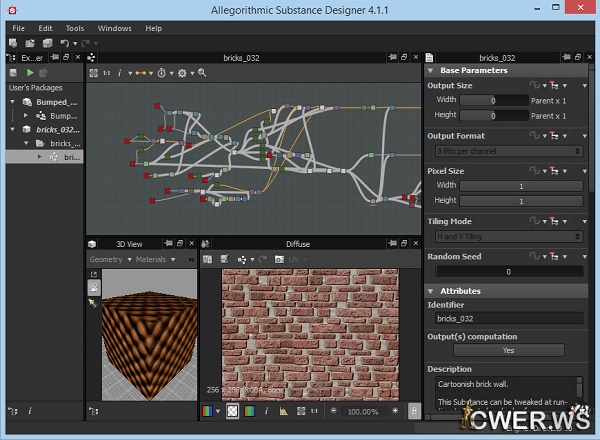
Разработчики программы встроили в неё большое количество шаблонов и фильтров, которые значительно упрощают работу дизайнера. Имеются например такие фильтры "Битпам в материал", "Динамические тени", "Покрыть ржавчиной" и т.д. Пакет "Substance Designer" включает в себя также приложение "Substance Player" для просмотра созданных вами текстур, а также включенных в пакет тренировочных текстур.
Substance Designer поддерживает импорт текстур из таких программ как Photoshop, 3ds Max, Autodesk Maya, Unity 3.4 (и выше). Программа позволяет в режиме реального времени вносить изменения и применять эффекты. Кроме того, поддерживает векторный формат изображений и может работать со слоями.
В новой версии проведён полный редизайн стека слоёв, добавлены новые эффекты, функция drag-and-drop и предварительный просмотр маски. Также были улучшены функции инструмента Paint.
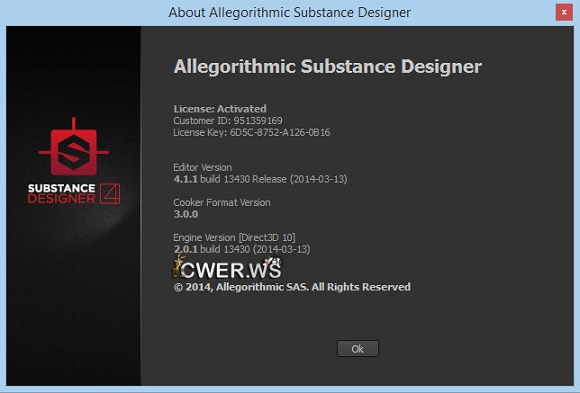
Изменения в версии 4.1.1:
FEATURES
- [Explorer] Add a lock icon in explorer to ReadOnly packages
- [Bakers] Load High poly and cage meshes only once per batch
- [Bakers] Output the file as color or grayscale according to the baker
- [Graph] Set the bitmap node properties according to the file properties (8/16 BPC, Color/Grayscale)
- [Graph] Unlock the maximum zoom in the graph
- [Graph] Make "New image resource" black opaque by default
- [Graph] Add a message in the graph when package is ReadOnly
- [2D View] Add "All" & "None" buttons to the Export outputs to check All/none
- [3D View] Add PBR specular/glossiness shader and template
- [3D View] Display the materials only if they are used in the scene
- [3D View] Fix blinn/relief specular/glossiness behavior
- [3D View] [Shader parameters] Display shader technique only if multiple are available
- [3D View] Update default environment map (enhanced hdr range)
BUG FIXES
- [Explorer] Moving resource changes url of similarly named resources
- [Explorer] Bad performances when move cursor over imported big images
- [Explorer] PSD files take a long time to open
- [Explorer] New explorer window create a new tab with graph properties
- [Explorer] ReadOnly file state detection not reflected immediately in Designer when modified by an external application
- [Explorer] Recurent crash when moving graph inside a package
- [Bakers] Baking from High poly mesh seems to never flush the memory afterwards
- [Bakers] Embedded/Linked method not preserved
- [Bakers] unable to select the linked resource output folder
- [Bakers] Memory leak when baking mesh
- [Bakers] Redundant baked images on disk when baking multiples times
- [Parameters] Output resolution gets reset to 0 when loading a preset file
- [Parameters] Dynamic Slider Bug when using small step and minimum value
- [Parameters] Save preset does not work for atomic nodes
- [Parameters] Presets are not applied correctly in preview mode and on booleans
- [Parameters] Color Editor reset to the first user's monitor
- [2D View] Checkbox state are not persistent in "Export Outputs" window
- [3D View/2D View] Flickering on sampler change
- [3D View] Changing 3D primitive changes the parameter window
- [3D View] Environment map is mirrored
- [3D View] Light only go closer when moving the mouse left and right
- [3D View] Environment map is empty after using a custom map on default primitives
- [Graph] Comments are not attached to nodes anymore
- [Graph] Items inside Frames are not submitted to snap
- [Graph] Can't drag&drop element from library onto a Frame
- [Graph] 2D View is opened when a node is selected
- [Library] filter order changes after re-ordering the filters and open SD again
- [Library] "Show in Library = NO" is ignored for texture and mesh resources
- [Library] Spaces when using the Contains and Equal condition
- [Library] resource located under the "Resources" folder of a package are not displayed in the Library
- [Batch Tools command line] "Ambient Occlusion Map from Mesh" and "Bent Normal Map from mesh" are missing
ОС: Windows XP, Vista, Windows 7, Windows 8
Скачать программу Allegorithmic Substance Designer 4.1.1 Build 13430 (87,11 МБ):

