Music Collector Pro 11.0 Build 3

Music Collector - программа для каталогизации ваших музыкальных файлов. Работает очень просто, вставляете музыкальный CD, программа сама соединяется с базой CDDB и находит по коду на CD исполнителя и добавляет диск в базу данных, также есть возможность загрузки обложек. После недолгих операций вы получаете полную информацию о вашем CD с максимально точными данными!
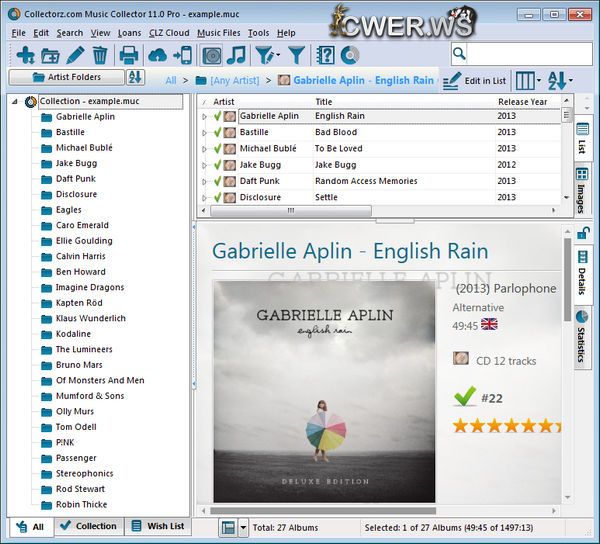
Catalog CDs by inserting CDs, by typing titles or by barcode
- No need to enter song titles manually, no need to scan cover images.
- Just insert the CD into your computer's CD-ROM drive.
- Automatically download all CD details, song titles, cover art, genres, etc.
- Alternatively: add CDs by typing artist & title or by scanning barcodes
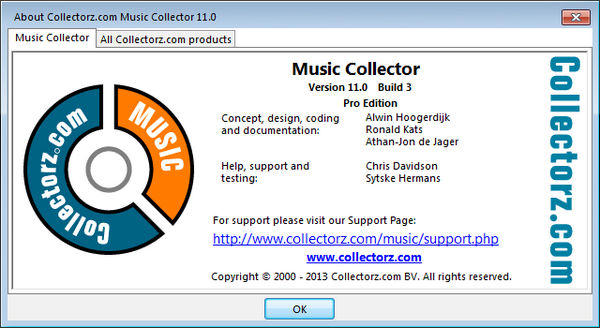
ОС: Windows 8, 7, Vista, XP
Что нового в этой версии:
Fixed:
- Add Music Files: Import from iTunes XML didn't work
- Export: It wasn't possible to print or export selected tracks in Track View.
- Edit Album:
- Adding a disc would cause an access violation.
- Newly added musician or instrument would not show up when added with the ... button
- Main Screen: the main list wouldn't refresh after "edit track".
- Templates:
- a Format without image would appear twice in the Metro template.
- Purchase Store and Purchase Price were displayed twice.
- Printing: printing a list wouldn't take the font size in account.
Скачать программу Music Collector Pro 11.0 Build 3 (31,54 МБ):
Bukkollaider 17/08/13 Просмотров: 4994
0

