CadSoft Eagle Professional 6.4.0

Cadsoft Eagle - это комплексное средство для разработки печатных плат, начиная с создания принципиальной электрической схемы и заканчивая созданием печатной платы и её трассировкой. Кроме этого, скачав программу на cwer.ws, вы получите довольно большую библиотеку, содержащую множество стандартных и достаточно распространённых электронных компонентов.
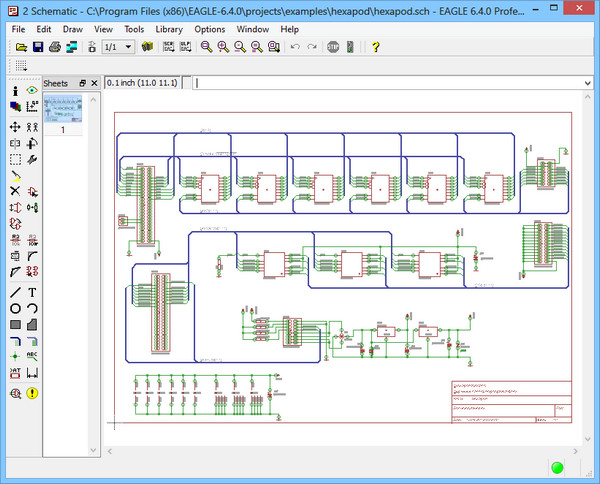
Одним из основных достоинств данного пакета профессионалы выделяют полную синхронность изменений в проекте. К примеру, если вы изменили или удалили какой-либо компонент на схеме, это тут же отразится на рисунке платы. В таких программах, как ACCEL EDA, P-CAD и OrCAD необходимо постоянно контролировать весь проект, при малейших изменениях и на любом этапе работы. Кроме того, в EAGLE откат событий (UNDO) возможен на любое количество действий (такое не позволяет делать даже самый мощный на сегодняшний день CAD – ACCEL EDA).
Программа включает в себя:
- Schematic Module - модуль для создания принципиальных схем. Имеет удобный интерфейс, сетку для выравнивания компонентов и электрических линий, элементы для рисования на листе.
- Layout Editor - редактор печатных плат. Позволяет размещать компоненты на будущей ПП, имеется проверка на наличие ошибок, вспомогательные линии для упрощения процесса ручной трассировки, средства для нанесения шелкографической маркировки на ПП.
- Autorouter - модуль для автоматической трассировки печатных плат. Большое количество настроек позволяет повысить качество автотрассировки.
- Library Editor - весьма гибкий и удобный редактор библиотек.
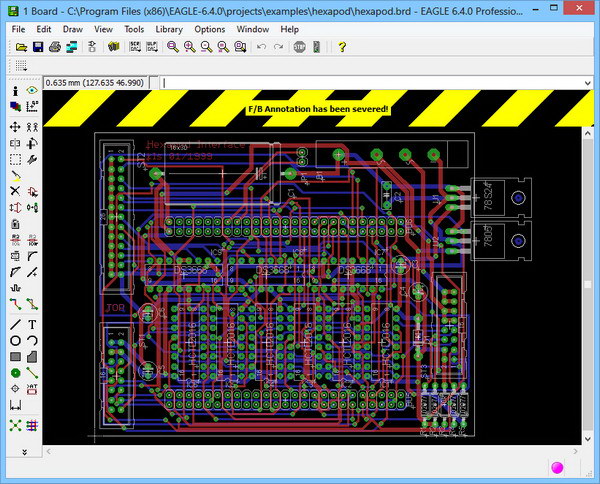
В стандартный комплект поставки входят также модули, проверяющие правильность подключения электрических цепей (ERC – Electrical Rule Check) и правильность расположения компонентов на плате (DRC – Design Rule Check). Причём две последних операции выглядят намного приятнее, чем в более продвинутых системах. Программа проверяет правильность дизайна и соединений так, что пользователь вообще не знает, что этим занимается какая-то посторонняя утилита. Следует отметить, что пользователю не приходится запускать для этого различные программные модули, как это сделано в P-CAD или ACCEL EDA - все переходы осуществляются внутри самой программы. Имеется также возможность заливки заданного пространства полигонами.
EAGLE позволяет проектировать многослойные платы, содержащие до 16 слоёв и имеющие размеры 1626х1626 мм при разрешающей способности 0,0001 мм. Систему единиц (дюймовую или метрическую) можно изменить на любой фазе работы с проектом без каких-либо потерь.
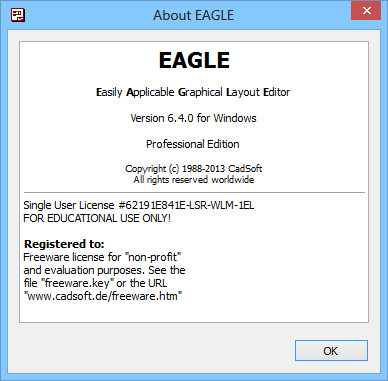
Изменения в версии 6.4.0:
- Control Panel:
- Added a search bar for searches within the control panel tree. Searches can be started via the context menu of a folder or the pulldown menu.
- Display of attributes in the preview for devicesets.
- User Language:
- New ULP constants EAGLE_PATH, EAGLE_DIR, EAGLE_HOME and OS_SIGNATURE.
- Added the members alwaysvectorfont and verticaltext to UL_BOARD and UL_SCHEMATIC.
- Added the member UL_TEXT.linedistance.
- Added new members dtype, extlength, extoffset and extwidth for UL_DIMENSION (see DIMENSION section).
- ADD command:
- The ADD dialog now has a checkbox that allows to include/exclude packages with pads in the search.
- The ADD dialog of the schematic editor now additionally displays attributes. There is also a field for searches within attributes.
- DIMENSION command:
- The general settings for dimension objects have been replaced by individual properties for each dimension. This includes text size, ratio, unit, precision, line width and extension line properties. The properties can be changed by CHANGE DUNIT and CHANGE DLINE. That's also available in the CHANGE menu. Text properties can be adjusted like for any other text. For simplification some parameters like arrow length or text offset are no longer offered and internal defaults used.
- General GUI improvements:
- Added and adjusted wording, tool tips and status tips of pulldown menus and all toolbars.
- Taken out "Paste from..." from Edit menu in schematic and board editor. The identical functionality is available under File/Import.
- New options "Open Symbol", "Open Package" and "Open Device" available from context menu for part instances and elements to open the related library entities from schematic or board.
- Provided a bigger set of default key assignments for frequently used commands by extending eagle.scr. The set of internally hardcoded function keys has been reduced.
- Import/Export:
- Integration of the export of schematic and/or board libraries into EAGLE GUI. Now available in File menu under Export/Libraries (a new ULP exp-lbrs.ulp is used which replaces the existing exp-project-lbr.ulp).
- New import-accel.ulp for import of drawings in ACCEL ASCII format. This format can be exported from P-CAD, Altium and Protel to import drawings into EAGLE.
- Under File/Import there are now sub entries for EAGLE drawing (the existing "Paste from file" functionality) and the new ACCEL ASCII import.
- Now dimension objects are handled in the dxf.ulp.
- A number of further entries have been provided in 'File/Import' and 'File/Export' which are handled by existing ULPs. Examples: Export of DXF (dxf.ulp), BOM (bom.ulp), Hyperlynx (hyperlynx.ulp), import of bitmaps (import-bmp.ulp).
- LTSpice connection on Windows:
- Import of LTSpice schematics into EAGLE and export to LTSpice.
- LTSpice is a schematic simulation tool for free and available on Windows. If installed, a simulation for an existing EAGLE schematic with automatic conversion can be started from EAGLE.
- Possibility to create EAGLE devices from LTSpice library data through import of according packages in PADS format, LTSpice symbols and connect lists.
- Miscellaneous:
- Now the origins of elements are printed again if their layer is active.
- If a bus name has a synonym prefix, only that one will be displayed to avoid too long labels.
- Support UNDO/REDO for approval/disapproval of ERC and DRC errors.
- A number of entries have been added to 'Tools' menu in schematic and layout editor. These tools are handled by existing ULPs. Examples: Mill outlines (mill-outlines.ulp), drill legend (drillegend-stack.ulp), statistics (statistic-brd.ulp, statistic-sch.ulp).
- Bugfixes:
- Now the text in the CHANGE TEXT dialog is initially selected again.
- Fixed DRC clearance calculation for polygons with same rank.
- Avoiding loss of precision when saving very small grid values.
- Corrected check for too small grid entries from user.
- Fixed handling of multiline text objects in polygon calculation.
- Fix for erroneous ERC warnings in relation to parts of devices with predefined value (attribute 'VALUE').
- Correction in online help: VALUE command only available in default assembly variant.
- CHANGE PACKAGE/TECHNOLOGY: Ensure update of library attributes if they are displayed but haven't been changed in schematic or board.
- Fixed a crash if a part is replaced by a device without package.
- Fixed handling of arbitrary pad shapes in the DRC.
- Avoided a crash if mixing the selection within nearby objects and textual input.
- Fixed a crash when doing a GATESWAP with an uninvoked gate.
- Fixed potential crash on MAC related to switching between editor windows, text window or CAM processor window.
- Fixed graphic issues on MAC (display of popup menus).
- Fixed handling of dimensions in XML regarding extlength and extoffset.
- Fixed a crash in PRINT command on Windows if a previously used network printer is uninstalled and EAGLE restarted.
- Fixed f/b annotation of attributes when copying parts in the schematic.
- Fixed displaying the pad names in the device preview of the ADD dialog.
ОС: Windows XP, Windows Vista, Windows 7, Windows 8
Скачать программу CadSoft Eagle Professional 6.4.0 (44,64 МБ):


Спасибо!!!
Уважаемый O lybenets А где взять этот файл и для этой он версии?
Уважаемый kosmos11 !ВЫ спросите у ЯНДЕКСА !
Жаль без русского!
есть файл eagle_ru.qm кидаеш к екзешнику и все
Дык сейчас русской электроники днем с огнем не найти.