CopperCube 3.1.0 Professional Edition
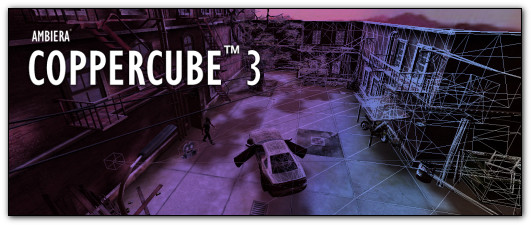
3D-движок предназначен для создания качественных презентаций и игр на технологии Flash или Windows. Движок позволяет вам удобно создавать как небольшие презентации, так и полномасштабные игры, экспортируя их в swf-файл или exe-файл. Создание 3D сцен в 3D-редакторе программы производится легко и просто.
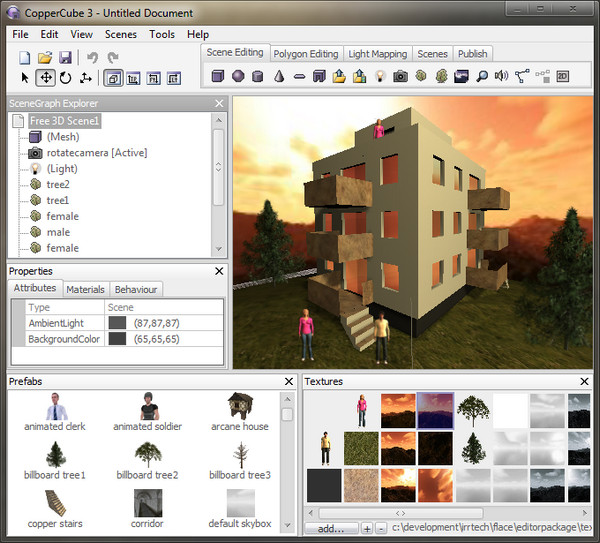
Импортируете новую сцену, либо создаёте 3D-объекты в 3D редакторе CopperCube, устанавливаете камеры, материалы и некоторые другие элементы, после чего кликаете кнопку «publish» - создается Flash-файл (.SWF), который может быть прикреплён к вашему веб-сайту или проигрываться отдельно в Adobe Flash Player.
Также можно создать приложения для Windows (.exe), которые имеют высокую скорость, ускоренную аппаратными средствами. При этом такие файлы не нуждаются в установке.
Имеются специальные редакторы, которые помогут очень легко создать стандартные элементы сцены, в режиме редактирования 3D сцены вы можете создать архитектурные проекты и красивые игры.
Программа от вас не требует обязательных знаний программирования! Вы можете создавать сцены без написания даже одной строчки кода. Но если вы желаете сделать ваши игры более интерактивными и сложными, например внедрить искусственный интеллект для управления врагами или другими сложными объектами, то вы можете получить доступ коду движка, используя ActionScript 3 или Squirrel. Управление сценой производится с помощью внутренней SimpleAPI и скриптами при необходимости.
Программа поддерживает импорт таких форматов: AutoCAD exchange files (.dxf), 3D Studio ASE files (.ase), 3D Studio meshes (.3ds), Alias Wavefront Maya (.obj), B3D files (.b3d), Cartography shop 4 (.csm), COLLADA (.xml, .dae), DeleD (.dmf), FSRad oct (.oct), Irrlicht static meshes (.irrmesh), Irrlicht scenes (.irr), Lightwave 3D meshes (.lwo), Microsoft DirectX (.x), Milkshape (.ms3d), My3DTools 3 (.my3D), OGRE meshes (.mesh), Pulsar LMTools (.lmts), Quake 3 levels (.bsp), Quake 2 models (.md2), STL meshes (.stl), Stanford Polygon Lib files (.ply), Truespace files (.cob and .scn)
У движка отличный lightmapper, который позволяет легко и просто размещать источники света, и тут же вычислять их. Он показывает даже глобальные эффекты освещения и очень прост в использовании.
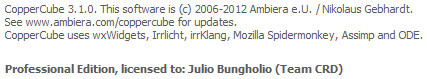
ОС: Windows 7/Vista/XP
Что нового в этой версии:
- The material window will now group materials with similar properties, resulting in a much simpler way to change many materials at the same time. This feature can be disabled in the options again.
- There is now the possibility of attaching any object to a camera, and this object will then rotate with the movement of the camera target. This is useful for example for using weapons in first person shooter controllers. To use this feature, simply drag any object as child of the camera in the scene graph explorer.
- Dynamic lighting in WebGL and Flash have been improved. There was a chance that they still won't create the exact same result as in the Editor depending on the combination and amount of lights used, but this has been fixed now.
- A new action 'Restart a scene' is now available. With it, you can restart a scene, meaning it resets all objects, textures and behaviors as they were in the beginning of the scene. This is useful for example for creating levels for a game, which can be reused or replayed, like when the player dies or for another, new game run.
- It is now possible to access and change values of behaviors using only actions, during runtime. The names of these variables look like this: "#name.attribute". Use for example #player1.health for getting or changing the variable storing the health of the object with the game AI behavior of a scene node with the name 'player1'. This is also useful for example for displaying the current health in a 'Change 2D Overlay Text' action.
- There is now a new behavior which can be added to the root scene node only, named "Before first drawing do something". This executes all actions added to it once when the scene is shown first. It can be useful to initialize variables in there, move the positions of some objects, or similar.
- There is now a new checkbox 'DisableWithoutActiveCamera' in the 'Keyboard controlled object' behavior. Check this if the object should not be controlled by keyboard if there is currently no active 3rd person camera attached to this object. This is useful for pausing a game in 3rd person camera mode, or removing control of the object from the user.
- Publishing scenes is much faster now for complex, animated scenes. Previously, this could take a while since CopperCube was still animating the scene in the background while publishing, this is no longer the case.
- Reacting to pressed keyboard keys of Cameras or Objects controlled by keyboard wasn't possible in the Windows .exe and Mac OS X .app target, altough it worked in the Flash and WebGL target. This has been fixed now. In the behavior window, if there is an action assigned to a behavior, the entry in the window now gives a short overview of what action is selected, instead of just the text <action>.
- First steps to support unicode (separate private beta build only).
- Fixed a bug causing an endless loop when a 'shoot' action is used in the 'OnHit' handler of the game AI, which instantly hits another Game AI which then shoots again. The endless loop is now detected and prevented.
- Fixed a bug causing animations not to be played in the 'Object controlled by keyboard' behavior, under special circumstances.
- Fixed a bug causing CopperCube to crash when importing specific invalid .x files.
- Fixed dialog to select new driver type if no DirectX was found on the system.
- Fixed a bug causing stopping of sounds in WebGL not to work sometimes
- Fixed a bug causing some animated .x files exported by UltimateUnwrap not to import correctly.
- Fixed a crash caused when importing a Quake .bsp file without lightmaps
- Fixed a bug causing animators in 3D scenes in WebGL to be started not with the correct start time.
- Fixed a bug causing the editor to crash or behave weired when the root scene node is selected as target for the 3rd person controlled camera.
- Fixed a bug where the game AI would hit only itself in the Direct shoot mode, in WebGL
Скачать программу CopperCube 3.1.0 Professional Edition (15,48 МБ):


Вот честно, фигня полная.