Total Commander 7.57 Final + PowerPack 2012.2 + Portable
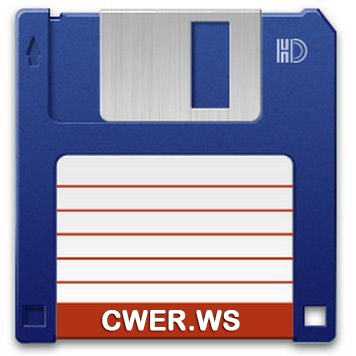
Total Commander - популярный файловый менеджер с практически всеми необходимыми для таких программ функциями. Кроме всех функциональностей, характерных для файловых менеджеров, в Total Commander встроены очень удобные просмотрщики для мультимедиа и графических файлов, распаковщики ZIP, ARJ, LZH, RAR, UC2, TAR, GZ, CAB, ACE и дополнительные dll для других архивных файлов; встроенный ftp-клиент - вообще просто прелесть: можно скачивать/закачивать файлы в несколько потоков, есть докачка, поддержка www-прокси при работе с ftp и есть даже такая функция, как подключение-скачивание-отключение в заданное время к заданному ftp. Не будут лишними и такие функции, как UUE/MIME/XXE кодирование/декодирование и разрезка/склейка длинных файлов, а также множество других функций, крайне необходимых для работы с файлами.
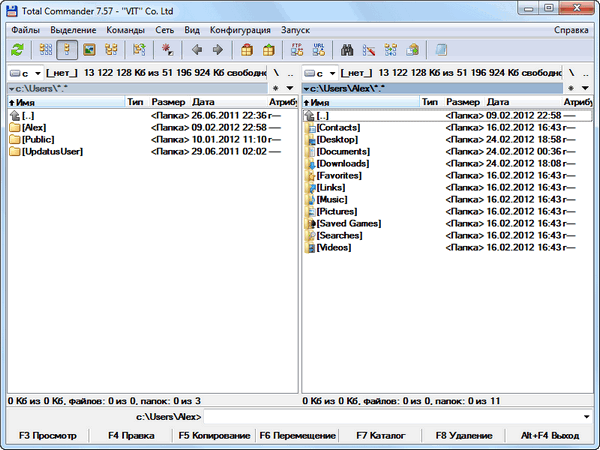
Основные возможности:
- Обновлённый пользовательский интерфейс: плоские кнопки под Windows XP, новые иконки файлов, архивов, кнопок дисков и т.д.;
- Возможность установки различных цветов для фона файлов и папок;
- Режим редактирования и ручной синхронизации при сравнении файлов по содержимому;
- Отдельное окно с деревом папок для каждой из панелей – новая концепция для Total Commander особенно понравится владельцам широкоформатных мониторов;
- Во встроенном Листере появилась возможность отображения курсора, центрирования изображений и уменьшения больших изображений;
- Возможность изменения значения полей контентных плагинов в диалоге изменения атрибутов;
- Журнал файловых операций;
- Отображение буквы диска во вкладках;
- Поддержка настраиваемых колонок и эскизов страниц для системных плагинов;
- Инструмент группового переименования файлов позволяет редактировать имена файлов напрямую;
- Добавлены новые опции в диалоге копирования при перезаписи файлов: сравнение по содержимому, переименование, автоматическое переименование, копирование всех файлов — большего или меньшего размера;
- Установлена максимальная длина командной строки;
- Сортировка нескольким атрибутам (колонкам): Ctrl+Click на дополнительной колонке;
- Автозаполнение командной строки, текущей директории, диалога копирования и т.д.;
- Использование комбинации Shift+Del для удаления лишних позиций в выпадающих списках: командной строке, поиске, переименовании и т.д.;
- Безопасное FTP-соединение через SSL/TLS (необходимы дополнительные OpenSSL-библиотеки);
- Настраиваемые пользовательские команды для главного меню и горячих клавиш;
- Алиасы команд (сокращения) для командной строки (для внутренних команд и внешних программ);
- Диалог перезаписи даёт возможность создания превью и настраиваемых полей;
- Возможность файловых операций под учётной записью пользователя с правами администратора (для доступа к закрытым папкам необходимо ввести пароль администратора);
- Поиск на FTP-серверах;
- Создание ZIP-архивов размером более 2GB.
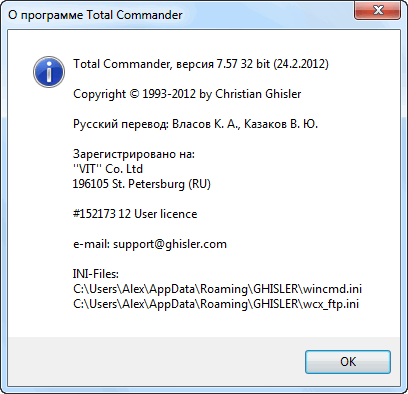
- Fixed: Backported translation changes from TC 8 beta
- Fixed: Unpacking from CAB file with active quick filter (Ctrl+S) could unpack some of the hidden files too
- Fixed: Changed product version of installer and main program to 7.60 (instead of 7.57, used for file version) to avoid Windows 8 compatibility warning
- Fixed: Checked all code changes since TC 7.56a for potential problems (using compare by content)
- Fixed: Removed code trying to show directories in F3 (was only partially backported to TC 7.57 and didn't work properly)
- Fixed: When deleting to recycle bin with the new delete method, TC reported a non-empty directory also in case of hard links (although it would just delete the link, not the files inside)
- Fixed: Move file with F6 - F2 to a directory which didn't exist yet -> focus could get lost
- Fixed: Follow again links when searching, copying etc. and the link target cannot be determined, it was causing problems to a user
- Fixed: (new fix without try..catch block) Catch floating point exception in date/time compare function in case of invalid timestamps from some network drives
- Added: Delete empty lines at the end of a tooltip
- Fixed: Small error in word wrap function used in tooltips causing word wraps at unwanted locations
- Fixed: Memory leak when searching with regular expressions
- Fixed: Do not follow links when searching, copying etc. if the target cannot be determined due to missing user rights
- Fixed: Could not unpack from header-encrypted RAR when using wildcards
- Fixed: Synchronize dirs: Disable button for list of saved settings (and F2) while a comparison is in progress
- Fixed: Main menu: Increased distance between command and hotkey a bit when there are no separators
- Fixed: TC would sometimes change to drive C: when removing a device of type PORT, not only in case of a harddisk
- Fixed: FTP connection details: Also keep surrounding single quotes around remote directory if user enters them
- Fixed: Right to left text in file names not shown correctly in print preview
- Fixed: Compare by content: Do not show warning "Files modified" twice if the file was modified again while the dialog was shown
- Fixed: When copying in background, show user account control (UAC) dialog on the main form, otherwise we just get a blinking icon in the taskbar
- Fixed: When copying comments with files, the descript.ion file could get additional blank lines (already in TC 7.56)
- Fixed: Search function: Infinite loop detection (due to junctions) not working when searching for e.g. xyz (but worked for e.g. *.xyz)
- Fixed: Get symbolic link target: Support also links of type IO_REPARSE_TAG_SYMLINK, not only IO_REPARSE_TAG_MOUNT_POINT
- Fixed: Directory lists with more than 65535 items could not be scrolled by dragging the scrollbar
- Fixed: Quick view (Ctrl+Q) in temporary panel: Only reload preview if the link target actually changed
- Fixed: Create dir in ZIP: Cursor wasn't placed on directory when creating dir in right panel
- Fixed: Search function: Infinite loop detection was not working (it worked in other functions like "calculate occupied space")
- Fixed: Dir tabs: Tab tooltip (hint window) could be shown for hidden tabs outside of the TC main window
- Fixed: Background button was shown for some packer plugins even if they didn't support background unpacking, as long as the plugin was never used for packing
- Fixed: F5-F2 copy in background: Show the warning dialog when appending a file to another as child of the main form so it's not hidden behind it
- Fixed: Hide inplace rename box when scrolling vertically in the file panel surrounding it
- Fixed: Show warning about non-empty folders also when deleting to recycle bin with VistaDelete=1 (this shows all warnings BEFORE actually deleting anything)
- Fixed: FTP upload: TC could try to resume upload although the user chose "overwrite", if the connection was lost before the upload started
- Fixed: Right to left languages: Show group boxes right-aligned too, e.g. in main configuration dialog
- Fixed: Could no longer pass parameters to external unpacker by giving them after the target path, e.g. c:\target -kb or "c:\target -path" -kb
- Fixed: Right to left languages: Some controls were misaligned in the search dialog
- Fixed: Totalcmd crashing on ReactOS (reason: problems with ANSI calls to Unicode combobox)
- Fixed: Lister: End key in large images (>1000 pixels high) didn't jump to the very bottom
- Fixed: Synchronize dirs: Comments of folders were not deleted with the folders (when option to copy comments with files was set)
- Fixed: Lister: Selecting text by double click not working correctly in Unicode file without BOM
- Fixed: Master password input: Turning off secure input mode now also allows to input passwords via IME (e.g. Korean) - this is not supported in secure mode
- Fixed: Master password input: Clear the typed character before calling CallNextHookEx (older versions didn't call CallNextHookEx, but Windows did, so other programs could see the keys too)
- Fixed: Don't use VistaDelete method if file cannot be found, e.g. because it's in a directory belonging to a different user
- Fixed: Compare by content: Show "access denied" error if file is locked by another process
- Fixed: File system plugins: No icons shown in thumbs view when delay-loading them (plugin returns FS_ICON_DELAYED)
- Fixed: Right to left languages: Make status lines right-aligned in search and compare by content
- Fixed: Search dialog: When maximizing, the "Search in" path could change to one in the history
- Fixed: UseTrash=0: Shift+Del not working with VistaDelete=1
- Fixed: Alt+F5 pack, external packer (e.g. WinRAR) -> hotkey for background button didn't work
- Fixed: FTP reconnect with encoding set to "auto-detect": Initially, user name and password were sent with local encoding (ANSI). On reconnect, the detected encoding was used by mistake (e.g. UTF-8)
- Fixed: Configuration: User-defined hotkeys not saved if main ini read-only, hotkey section redirected and user didn't press the "checkmark" button
- Fixed: Recent printer name fix (18.10.11) caused crashes and missing font errors, mainly on XP
- Fixed: Quick search in synchronize dirs: Allow quick search window to overlap task bar, also fixes problems with multiple monitors
- Fixed: Wrong printer name (with port) passed to plugins when changing printer default within lister and then choosing "print" (32 only)
- Fixed: Button "Background" not working in dialog shown with Alt+F5 pack -> RAR -> OK
- Fixed: Crash when deleting to recycle bin on Windows 8 preview (32/untested:64)
- Fixed: Content plugins: Only try to load once if a plugin doesn't export all the required functions, set all functions to NULL to avoid crash
- Fixed: When using branch view of selected files/folders and "watch directory changes", do not show files IN THE BASE DIRECTORY which do not belong to the selection when they show up later
- Fixed: Shift+Click on a selected file in the file lists could select the wrong range if the user clicked before on an already selected file
- Fixed: A press on F5 in the pack dialog with only name with quotes (e.g. zip:"pack files.zip") selected also the starting quote
- Fixed: Compare by content: Do not refresh main window when saving file in compare tool and the main window is disabled (e.g. when starting compare from overwrite dialog)
- Fixed: Open "compare by content" dialog from "synchronize dirs" -> drives were shown in lowercase even when DrivesShowUpcase=1 was set
- Fixed: Button bar with only one button, right click on button: Menu items "Edit linked button bar..." and "cd path" were disabled while only "delete" should be disabled
- Fixed: Synchronize dirs: Screen update very slow with flickering while comparing by content also in 32-bit version
- Fixed: Showing size in bytes was incorrect for sizes >=1 Terabyte (decimal)
- Fixed: Could not define external viewer for Alt+F3 if the path contained both an environment variable and a space
- Fixed: Create CRC checksums: Could not abort operation in background
- Fixed: Background transfer manager: The speed limit wasn't loaded when the dialog was created
- Fixed: Double click/press ENTER on file with internal association in an archive would open the file twice, both with the internal and the system association
- Fixed: FTPS: load libeay32.dll first, because it's used by the other OpenSSL dll -> makes sure the right dll is used
- Fixed: Lister: Scrollbars not working when viewing image files
- Fixed: Clear 64-bit plugin section in wincmd.ini when installing a new plugin, to force refresh of the list of plugins supporting 64-bit
- Fixed: Display of file/drive sizes: Show terabyte separator when showing size in bytes
- Fixed: Pack with Alt+F5, some names containing Unicode characters -> warning dialog was modal to main window, not to progress dialog
- Fixed: Show error about unsupported method when trying to unzip archive encrypted with pkware strong encryption method, which is patented
- Fixed: Catch floating point exception in date/time compare function in case of invalid timestamps from some network drives
- Fixed: Edit file from archive: Make sure that TC doesn't jump back to the foreground when the "wait" dialog opens
- Fixed: After Ctrl+Drag selection, Shift+Click Selection started with the wrong file
- Fixed: Crash when unpacking from archive to protected dir if the selection was lost while the user account control dialog was shown
- Fixed: Drag&Drop to a tab with a ZIP file not working when that tab was locked with the zip file as the locked directory
- Fixed: Selecting a word in "compare by content" by double clicking not working correctly with UTF-8 non-English (e.g. Russian)
- Fixed: Make sure the file list isn't reloaded while inplace rename is asking user for new name due to rename error
- Fixed: Crash when connecting to FTPS due to bad/outdated openssl dlls
- Fixed: Crash on sending WM_USER+51 with wParam=1003 (cm_Properties) to TC while it does NOT have the focus
- Fixed: Compare by content: Crash when closing compare window during "Recompare from here" (or choosing "Recompare from here" again)
- Fixed: Packer plugins: Selection not removed after packing, but only if plugin supports background operations like 7zip
- Fixed: ZIP/TAR packer: do not follow infinite loops caused by NTFS junctions
- Fixed: Branch view (Ctrl+B): do not follow infinite loops caused by NTFS junctions
- Fixed: Copy function: Could not detect infinite loops caused by NTFS junctions if the junction contained a short 8.3 name (e.g. DIRECT~1)
- Fixed: On PC with slow virus scanner, trying to load settings in search twice (by double clicking twice on two entries) could cause a crash
- Fixed: Synchronize dirs with FTP: Compare two files by content, edit file on FTP side, re-upload -> list was not refreshed if file in subdir because of slash/backslash mismatch
- Fixed: Synchronize dirs with FTP: make sure that all backslashes are replaced by slashes in CWD command
- Fixed: Don't show error "Insert Disk 0" for some ZIP files with zip64 central header
- Fixed: Main window was re-enabled by mistake after using quick search in synchronize dirs
- Fixed: Search for text on FTP server: Aborting download didn't abort search, but the download of all other files was immediately cancelled
- Fixed: Use WNetGetUser to verify whether a network connection already exists or not - if it does, do not call WNetAddConnection3 again to avoid problems with Windows server 2008
- Fixed: Quick search with AltGr: First character typed after releasing AltGr may be ignored
- Fixed: Wrong sort order after unpacking from plugin when option "add new files at end" was checked, the files were overwritten (reason: the list of changes was not cleared when re-reading the dir)
- Fixed: ZIP packer: Add archive attribute only to files, not to folders, just as when copying
- Fixed: Copy in background with F5-F2: Prevent user from closing current tab (e.g. with Ctrl+W) until the background transfer has all the files
- Fixed: Multi-part unrar: Progress bar could sometimes jump to 100% (when unrar.dll calls ProgressProc with Size=0)
- Fixed: FTP over HTTP: Only file sizes up to 2 GB supported when the server reported the size in kBytes or MBytes
- Fixed: File system plugin interface: high dword of size field was not supported for folders
- Fixed: Alt+F1/F2 drive list: Handle case where Windows returns "(D:) label" for removable drives: remove the (D:) part
- Fixed: cm_switchlongnames not working on Windows 9x/ME
- Fixed: FTP download from list hangs with invalid URL twice in list, e.g. "http //ghisler.com" -> make auto-reconnect abortable
- Fixed: Recognize chrome extensions (.crx) as zip, they start with special header beginning with 'Cr24'
- Fixed: Move in background (F6-F2) moved everything in subdirs even when using "Only files of this type" option was set
- Fixed: Unpack from plugins: Directory attributes were not unpacked
- Fixed: Lister: Look for encoding="other than utf-8" and turn not on UTF-8 when found
- Fixed: Lister: Make sure that file contains no invalid sequences when UTF-8 is contained in the first 256 bytes of the file, otherwise detect it as normal text
- Fixed: Inplace rename (Shift+F6): Ctrl+Backspace was inserting strange characters in text field (same problem as in notepad.exe) -> just ignore the hotkey
- Fixed: When using VistaDelete=1 for deleting, the cursor placement was wrong when files like index.htm were deleted, because windows deleted also folder index_files
- Fixed: Right click on list background, New -> Shortcut (.lnk) not working
- Fixed: Windows 7: Don't show pause button in task bar when program was launched as admin, it doesn't work due to a bug in Windows
- Fixed: Button bar: Launching program in "c:\Program files" with parameter %S would launch c:\Program.exe instead (if that exists)
- Fixed: UUE decode: Support name encoding us-ascii, e.g. begin 644 =?us-ascii?Q?photo=207=2Ejpg?=
- Fixed: FTP: Could not abort the copying of a directory to its own subdirectory
- Fixed: When a crash occurs during a file operation and the user chooses to continue anyway, he cannot close the progress dialog -> remove it (32, 64)
Изменения в версии PowerPack 2012.2:
- Обновлен менеджер Total Commander до 7.57 Final
- Обновлен плагин просмотра графики Imagine до 1.0.9.0214
- Обновлен PDF-просмотрщик Sumatra PDF 2.0.5609 в sLister
- Обновлен русский популярный архиватор RAR до 4.11 Final
- Обновлен лучший диспетчер задач System Explorer до 3.85
ОС: Windows 95/98/ME/NT/2000/XP/Vista/7
Скачать программу Total Commander 7.57 Final (3,18 МБ):
Скачать портативную версию Total Commander 7.57 Final (5,09 МБ):
Скачать программу Total Commander 7.57 Final PowerPack 2012.2 (24,46 МБ):
Скачать портативную версию Total Commander 7.57 Final PowerPack 2012.2 (26,55 МБ):


Просветите в чем отличие PowerPack от обычной версии .
Существенных изменений нет (жалко) буду сидеть пока не выйдет 8.
Изменения в 7.57 по сравнению с 7.56a:(показать)
?
Люди, а файл tcmd757.exe в PowerPack-сборке для чего? Что с ним делать?
программа при установке подхватит оригинал потала
Настолько подсел на него, что устанавливаю раньше драйверов... )
отсутствует totalcdm.exe
Проверьте, кому не лень.
зы. нативная сборка встала без проблем.
перезалил. сори
добавлен PowerPack 2012.2 от Сема
в версии с ключом в окне "о программе" теперь пишется регистрация
Подскажите где можно найти видеоурок или толковое руководство по его использованию. Надо для сотрудников чтобы изучали, а то каждого учить некогда.
Вы в офисе ставите не лицухи? Проверки не боитесь ? Дороже выйдет чем лицензию купить .......
А с чего Вы решили, что нелицензухи? Речь идёт об обучении.
Спасибо, но что-то там звук подгулявший...
На верхнем срине вроде как зарегенная версия, а на нижнем написано что требуется регистрация. Прошу внести ясость. Прога жадная или вылеченная ?
пусть не смущает нижний скрин. программа запускается без окна 1 2 3 и полностью функциональна.
А меня это смутило...
прога жадная, но излечимая. Лечить надо при закрытом тотале.
После установки какой будет размер программы .
около 12 мб
спасибо
мне больше нравится viewFD
Иногда своим знакомым ставлю Тотал... сначала говорят "что это за хреновина и зачем она", потом "чеж ты раньше не сказал и не поставил" :-))
вот хочу, впервые, попробовать TC. подскажите, чем крякать?
увидел в архиве, спасибо
На официальном сайте пока что бета версия. Откуда финальная 7.57?
сегодня наверно день "почему нет на оф сайте"
Официально последним релизом ТК был 7.56а, следующая версия 8.0. Что тут не так?