Portable Sonne Video Converter 11.3.1.20

Sonne Video Converter - многофункциональный конвертер со встроенным редактором и рекордером, который поможет вам преобразовать нужный файл в определенный формат: AVI, MPEG, MPEG 1, MPEG 2, MPEG 4, VCD, DVD, SVCD, RMVB, RM, WMV и другие видео форматы. Помимо этого программа позволяет: захватывать видео с DV и Аnalog камер, VCR, TV тюнеров и WEB камер; использовать пакетный режим конвертирования; извлекать аудио дорожки из видео, раскладывать видео на последовательность графических файлов; выбрать и настроить оптимальные кодеки сжатия ваших файлов
Sonne Video Converter / Key Function
• Convert WMV to MPEG, WMV to AVI, AVI to MPEG, AVI to MP4....
• Supports a wide range of video formats (AVI, MPEG, MPEG 1, MPEG 2, MPEG 4, VCD, DVD, MPEG, RM, WAV, SWF....)
• Convert video to iPod, iPhone, PSP, PS3, mobile phone, MP4 players.
• Batch convert video formats.
• Split videos into desired size.
• Support any user defined video file formats as the output.
• You can customize video profiles video and parameters for output video.
• Fast conversion speed with high quality.
• User-friendly interface that is easy to use.
Sonne Video Converter / What's new in upgraded version
Brand new user interface!
Burn your video files to DVD easily!
Crop your video files to remove the black edge from video
Merge video files into a single file.
Multiplex video and audio to one file.
Sonne Video Converter / How to Convert File
Sonne Video Converter is a professional tool for converting video files. It allows you to create a video suitable for storage, playing on your computer.
Step 1: Click "Open DVD" button to add the video files that you want to convert to the video list.
Step 2: Click "Output Setting" button to select a target format that you want to convert to.
Step 3: After selecting output format, you need to click "Edit ProFile" button to customize profile properties.
Step 4: You should set a valid output directory to save converted files before you start your converting. Click Browse button to select desired output directory or write valid output directory manually.
Step 5: Click "Convert" button to start your converting, the converted file will be saved to the output directory automatically.
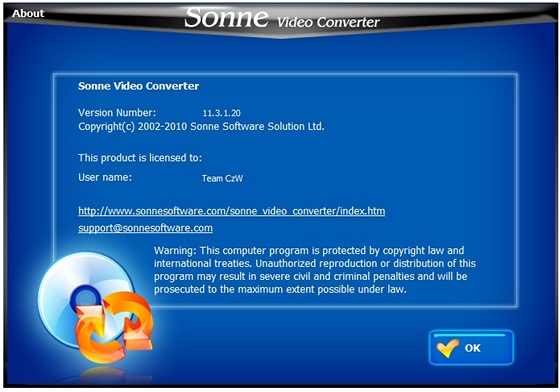
Скачать программу Portable Sonne Video Converter 11.3.1.20 (56,83 МБ):


Нужная вещица