LangOver 5.0.22
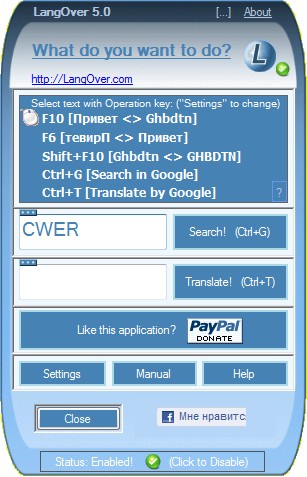
LangOver - это полуавтоматический переключатель раскладки клавиатуры. LangOver может работать со многими языками, к примеру, преобразовывая англоязычные тексты, набранный в неверной раскладке, в английский, и наоборот. Имеется поддержка русского языка. LangOver чрезвычайно проста в использовании - просто нажмите клавишу F10 - и текст, набранный в неправильной раскладке, будет преобразован. Дополнительно можно изменять регистр букв с верхнего на нижний и наоборот при помощи сочетания клавиш SHIFT+F10. Также LangOver может реверсировать текст при помощи клавиши F6, искать выделенный текст в поисковой системе Google - Control+G и переводить текст с помощью Google translator - Control+T.

F10 (Switch language)
In case You have a Multilingual working environment and you type some text in Notepad (For example), and forget using Alt+Shift, You will notice some gibberish letters getting printed as shown in the picture. To fix your text back to English select the entire sentence and hit the shortcut key "F10". The whole sentence is converted back to English (vice versa).
Shift+F10 (Change Case)
LangOver can be used to convert lowercase characters to Uppercase and Vice Versa. Select the text that you wish to convert and click "Shift + F10". If your text contains mixed cases then LangOver judges the case of the first character and converts the whole sentence according to it.
F6 (Reverse a text)
If you want to reverse a sentence use the shortcut key "F6″ and LangOver will reverse the text instantly. There is an option to reverse the whole sentence, another option is reversing only the words.
Control+G (Search)
You can search any text at Google. Just select a phrase and click Control + G. LangOver will open a new browser with your search result at google.
Control+T (Translate)
You can translate your text from any language to any language with Google translator. Just select a phrase and click Control + T. LangOver will open a new browser with your translated text.

Скачать программу LangOver 5.0.22 (1,93 МБ):

