CDBurnerXP 4.3.7 Build 2420 Final + Portable

CDBurnerXP - программа для записи CD и DVD, включая Blu-Ray и HD-DVD. Пишет данные с жесткого диска и из ISO имиджей, записывает CD с данными и аудио-CD. Кроме этого, позволяет создавать загрузочные диски, переписывать аудиоCD на жесткий диск "на лету" в файлы MP3, OGG, WMA, WAV, а также сохранять образы CD в виде ISO-файлов. CDBurnerXP может работать как с обычными, так и с перезаписываемыми дисками и понимает "мультисессии".
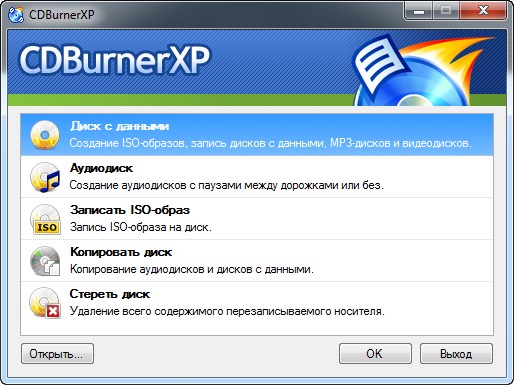
Create Data-CDs/DVDs:
- burn any Data on CD-R/CD-RW/DVD+R/DVD-R/DVD+RW/DVD-RW, including double layer mediums
- burn mp3-CDs to store many audio files on one single disc
- create bootable discs
- verify written Data automatically after burning process
- use either the internal browser to add your files or the intuitive Drop-Box to drag and drop files directly from any Windows Explorer window
- save your compilations for creation of backups
- burn on-the-fly and with buffer-underrun protections
- import previous (ISO 9660) sessions and edit existing file structure on CD/DVD
- quick- and full-erase disc
- copy data discs (possible copy-protection is not bypassed)
- retrieve recorder and disc information
Create Audio-CDs:
- create Audio-CDs from mp3, wav, ogg and wma files
- add single or multiple tracks from existing audio-CDs directly to your new compilation without ripping tracks before (add cda-files)
- play audio-files with integrated audio player
- gapless audio-CDs supported (disc-at-once-mode)
- import M3U or WPL playlists
ISO features:
- burn ISO files to CD
- create your own ISO files
- convert bin- and nrg-files to ISO
- save CDs/DVDs as ISO file to disc
Other features:
- simple cover printing feature for data- and audio-discs
- supports most IDE, USB, Firewire and SCSI drives
- integrated option to enable access to drive for restricted users
- multi-language interface
- online update
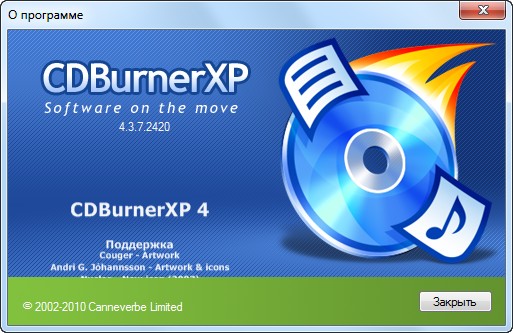
What's New in This Release:
- Added "Copy all" function to the device information window
- Added "Add folder..." to Edit menu
- CDBurnerXP file extensions now appear in "default programs"
- It is no longer attempted to hibernate when using the shutdown option after burning discs
- Fixed: Disc spanning might create images that are a few bytes too large for the target medium
- Fixed: Command line log file does not work
- Fixed: ApplicationID is set incorrectly
- Fixed accessibility of the startup screen
- Fixed: Drives with drive letter A and B are not recognised
- Fixed: Error message "StarWave_CompressedFileReaderObjectCreate failed" when burning ISO files
Скачать программу CDBurnerXP 4.3.7 Build 2420 Final (4,66 МБ):
Скачать программу Portable CDBurnerXP 4.3.7 Build 2420 Final (5,28 МБ):
aks85 30/09/10 Просмотров: 1982
0


Две запорченных двухслойки
Все пишется, читается через раз ((
Да, забыла! Версия - 4.3.7.2420...
Скачал портабельную версию.Закинул в неё файлы в формате ДВД (две папки-аудио и видео),выставил скорость на 6х и включил верификацию. Запись длилась 15 мин. и проверка 15 мин. Итого - 30 мин. Вставил диск в дивидюшник, а он пишет "Неизвестный диск". Не знаю, может брак болванки. Эти же файлы кинул в ImgBurn, скорость на 6х, верификация включена. Запись длилась 10 мин., а проверка 5 мин. Итого, 15 мин. Диск прочитался. После этого удалил данную прогу.
давно пользуюсь, ни одной болванки не попортила...
Балвано-запорочник!!!
У меня версия 4.3.2.2212 тоже один DVD-диск испортила. Пока пользуюсь UltraISO..
Просто спасибо.