XYplorer 9.10
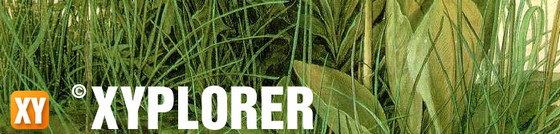
XYPlorer - продвинутый файловый менеджер, работающий под Win98/NT/ME/2000/XP/Vista/7, достойная замена проводнику Windows, с поддержкой вкладок. Мощный поисковый механизм; предосмотр мультимедийных файлов , графики, аудио, видео; HEX и ASCII просмотрщик файлов; работа с mp3-тегами; широкие возможности для визуализации (выделение цветом избранных папок и пр.); формирование фильтров отображения файлов; экспорт информации о файлах в CSV формат и многое другое. XYplorer не оставляет записей в реестре, поэтому возможна работа со сменных носителей, например с флеш носителях.
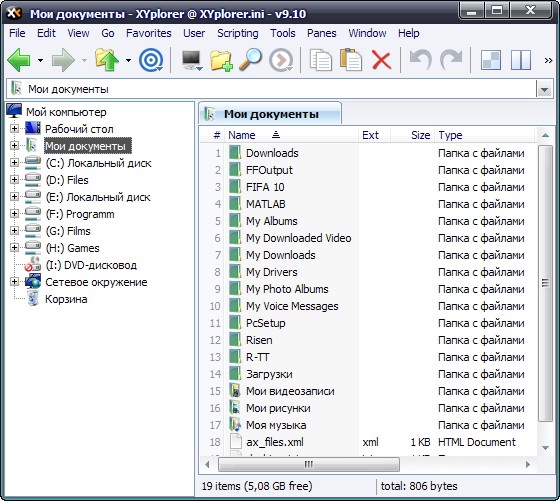
Дополнительные возможности:
- Миниатюры изображений могут показываться справа в детальном виде
- Предпросмотр TGA, DNG и NEF файлов
- Мгновенный предпросмотр установленных и неустановленных TrueType и Type-1 шрифтовых файлов
- Мгновенный предпросмотр Офисных файлов, HTML, MHT и PHP файлов с функцией печати
- Мгновенное отображение файловой информации и информации о версии выбранных файлов
- Мгновенный предпросмотр и редактирование ID3 v1.1 тегов
- Экспорт обширной файловой информации целых директорий в CSV файл
- Изменение размера шрифтов на-лету с помощью колеса мыши и кнопки Ctrl
- Отличная интеграция Windows оболочки
- Настройка отображения формата информации размера и даты создания файла
- Поддержка показа размера папок
- Запуск программы на том месте, где вы были последний раз
- Полная поддержка функции Drag\'n\'drop и колесика мыши
- Небольшой размер, быстрота работы и низкое потребление памяти компьютера
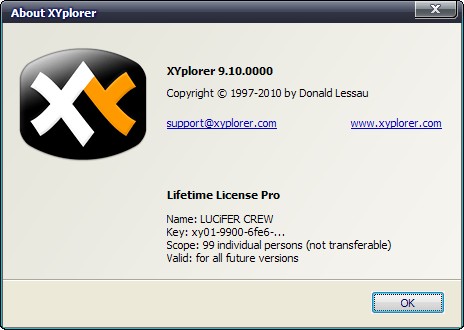
What's New in This Release:
- Queued File Operations 2.0. Improved interface and functionality.
- Now you can remove selected jobs from the queue (temporarily or permanently).
- Now you can pause and restart the queue at any time.
- Now you can start selected jobs out of queue order.
- Animated feedback on the statusbar while background jobs are in progress.
- Option to show details of each job in the queue dialog.
- Option to hide completed and skipped jobs from the queue dialog.
- Now you can configure which types of file operations are backgrounded for parallel or sequential (queued) processing, and which are always run immediately in the foreground.
- Background Bar. New optional UI element, a mini toolbar at the right end of the Statusbar containing a single button which tells you about the status of background jobs and lets you open the Background Jobs dialog.
- Find By Type. Now you can narrow down the scope of your search to only a specific type of files, e.g. image files or audio files. Highly intuitive and extremely useful little feature.
- Text Preview. One-click instant preview for more than 50 different text file formats. And you can freely add extensions to the list of supported formats.
- Preview. Now you can easily add any number of new extensions to all preview types (Text, Images, Fonts, Office, Web) right in the configuration dialog.
- Mouse Down Blow Up on Thumbnails. Now you can configure whether left, right, or both mouse buttons trigger MDBU.
- Recently Opened Items. New command "Open..." lets you can enter, paste, or select an item (file, folder, drive) to open, without the need to go there first. Recently opened items are stored in a MRU list that is saved between sessions.
- In the Pro edition, the Open dialog features an OpenWith dropdown menu.
- Find Files. Now you can search by the length of the file title (that's the document name without the path).
- Address Bar. Now you can launch DOS commands directly through the XYplorer UI by prefixing "!" to the command e.g. "!dir".
- Icons. Support for DPI aware icon sizes on custom DPI settings.
- Privacy and Discretion. New option "Don't save most-recently-used lists" increases XYplorer's stealth level, together with "Don't save history" and "Don't save tabs".
- Bugs fixed. Particularly an "Access Denied" issue with certain folders on Vista/Win7 is now history.
Скачать программу XYplorer 9.10 (2,05 МБ):
aks85 05/05/10 Просмотров: 2675
0


Мне больше всего нравиться View FD - рекомендую...но там надо в настройках покопаться, чтобы сделать всё для своего удобства )
Блин хреново, что интерфейс только на английском. Я вроде в англицком чуть бычу, но всёравно хотелось бы на русском, ведь там много всего в интерфейсе (
Исправьте