Win7codecs 4.1.3 + x64 Components
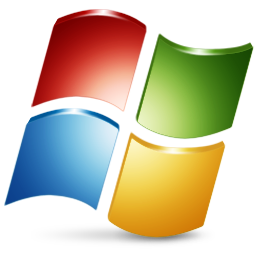
Win7codecs – специализированный набор кодеков для ОС Windows 7. Не содержит встроенных плееров и не меняет системные ассоциации файлов по умолчанию. При установке автоматически удаляет уже установленные кодеки и заменяет их собственными.
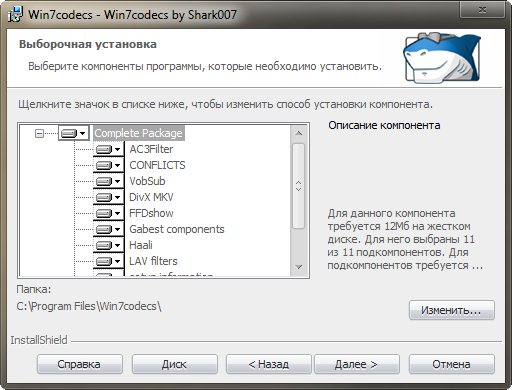
Win7codecs is an audio and video codec package for Windows 7. The installer will automatically remove most other popular codec releases from your computer before installing this concise yet comprehensive package. You won't need to make any adjustments or tweaks to enjoy your media content immediately. Windows Media Player and Media Center will instantly recognize all your files as playable.
It does not contain a media player and it does not associate file-types. With this package installed you will be able to use any media player, limited only by the players' capabilities, to play all movies and video clips. Streaming video is supported in several formats in all popular web browsers. Users of the Win7codecs have the ability to choose what is installed and where to install it using the public redistributable. After installation you can select to remove specific portions without removing the entire package. You can also re-add the removed items at any time.
ОС: Windows 7
Что нового в этой версии:
- update LAV filters 57
- update BE filters 2734
- update ffdshow 4513
- update Icaros 222b1
- update MediaInfo 63
Скачать пакет кодеков Win7codecs 4.1.3 (27,54 МБ):
Скачать пакет кодеков x64 Components 4.1.3 (17,57 МБ):


На официальном сайте версия 4.2.4
Это вместо K-Lite Codec Pack или в Дополнение ?
если это от команды Shark007-тогда это будет (звучать)по другому..)
Win7Codeck-1.57_x32
Win7Codeck-1.57_64
X-64 Addons-4.1.3 ---вот так это в (оригинале)будет )).То же самое касается и Win8Codeck ..)-Надо еще добавлять ОБЯЗАТЕЛЬНО-х-64 кодеки ставятся ПОВЕРХ кодеков х-32..)и,после,установки и перезагруза компа,-найти кодеки в Приложениях и ЗАПУСТИТЬ от имени АДМИНИСТРАТОРА. Иначе Работать не будут..)--ЭТО Инструкция от Команды Разработчиков..)- не наши (фантазии..)-пардон )